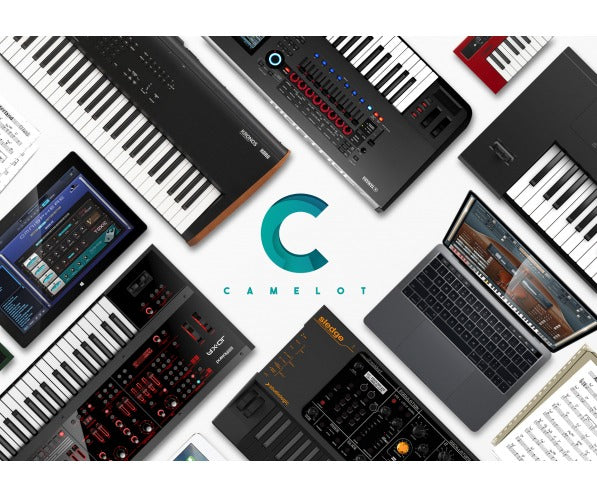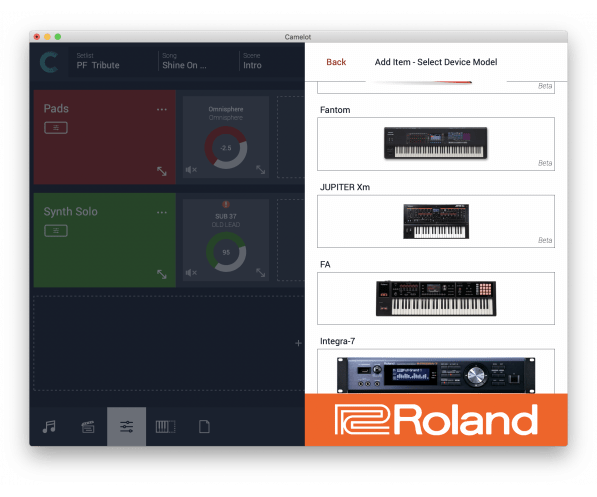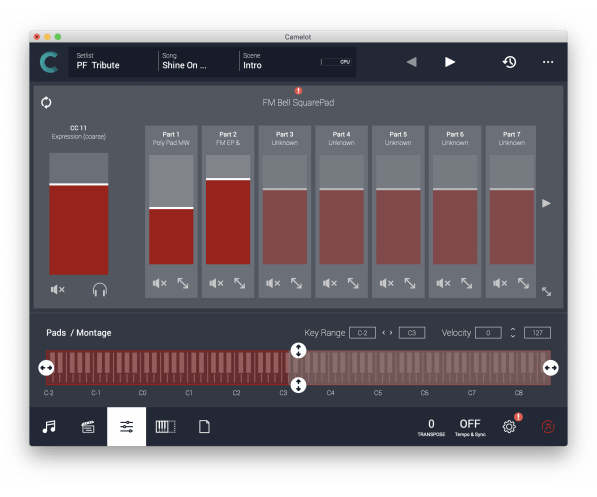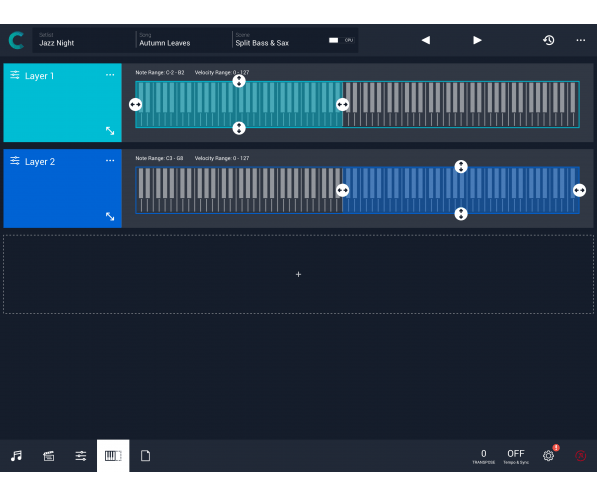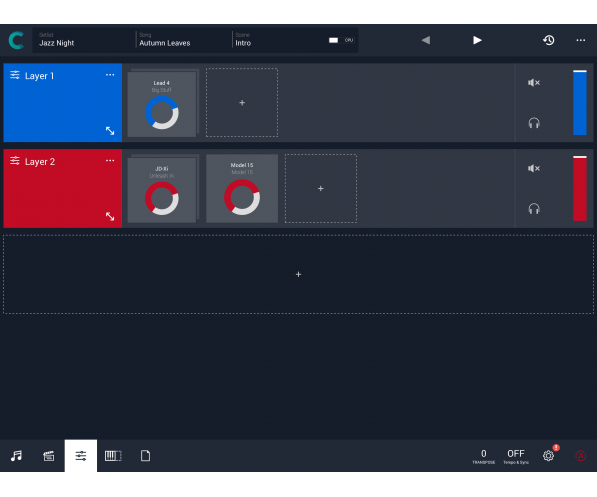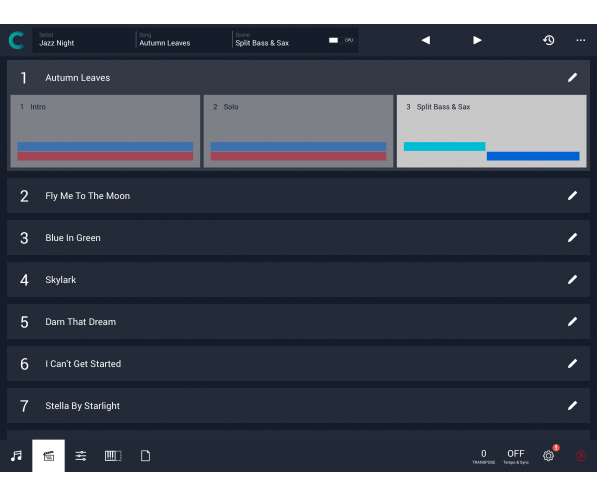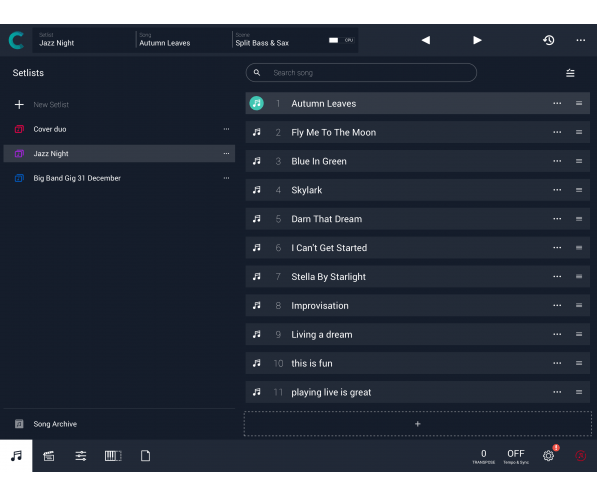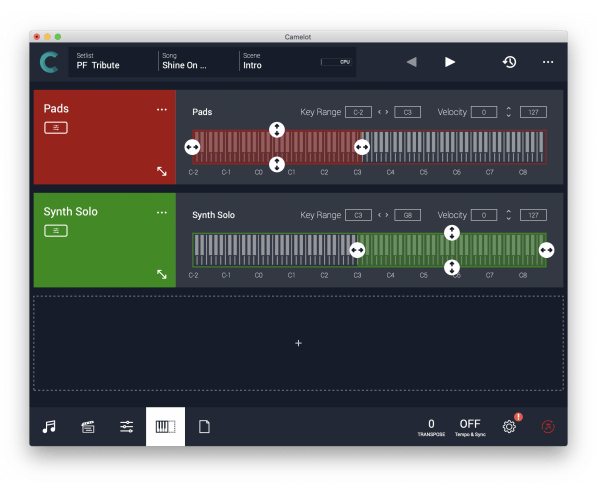Description
It’s cross-platform (Mac OS, Win, iOS) and connects several hardware and software instruments via MIDI into a live performance setup.
Setlist management
Create your songs and organize them by gig, project, band. You can reference one song to multiple setlists. Drag and drop to rearrange the order of play.
Hardware instruments smart maps
Supported instruments can be managed without the need to know the MIDI Bank select, Program change, Mode change messages.
Software Plugins host
Depending on your system, Camelot allows you to add software plugin instruments to your scene. On laptop/desktop systems (Windows and macOS) are available VST and AU formats, on iPad (iOS) Audio Unit v3.
Music sheets and Attachments
Pdf, png and jpg files can be uploaded and visualized on each scene. Camelot provides also custom annotations that can be placed on top of any attachment.
MIDI generic items
All MIDI Instruments are supported in Camelot, even if there is not a smart map yet. You can use Program Change, Bank Select messages to manage your MIDI Instruments. It is possible to create Single Part Items (simple and standards ) but also Multi parts items that can manage a Combi/Performance program with sub parts settings.
MIDI Advanced Items (with sysex playback feature)
Type, edit or upload sysex messages. The advanced MIDI item allows you to generate a wide choice of messages. You can also learn and playback the list of messages just recorded.
System Requirements
Mac OSX: 10.10 and greater
Windows: Windows 10 (64bit only)