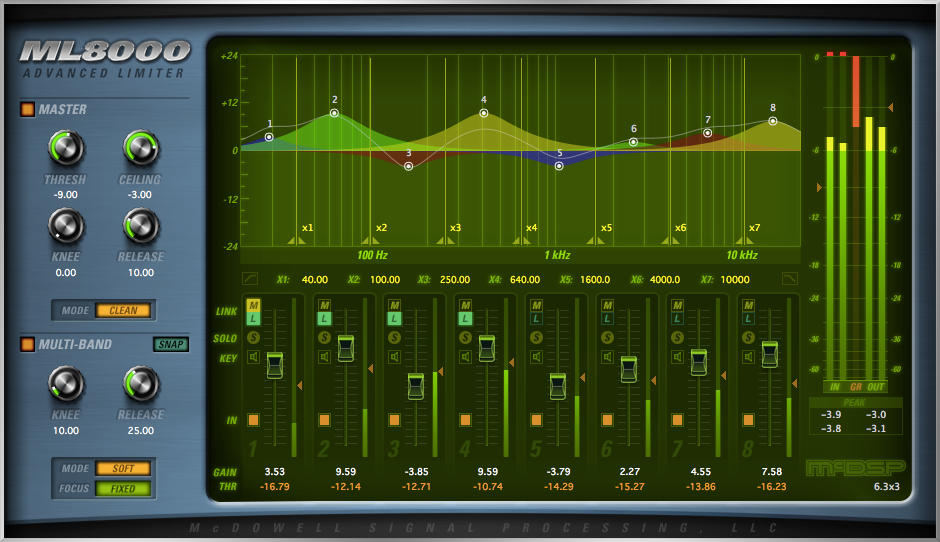Description
The ML8000 Advanced Limiter is the next generation of limiter technology, using two completely separate stages of processing for significantly improved peak level adjustment.
The first stage of the ML8000, the Multi-band Limiter, uses 8 bands of active processing for superior phase response over traditional cross-over based processing. Each band has its own gain and threshold (output ceiling) control. Additional overall band controls include release time and limiter modes, calibrated similarly to the modes of the original highly acclaimed McDSP ML4000 limiter. An additional focus mode provides subtle articulation changes in how each band tracks and limits the incoming signal.
The second stage of the ML8000, the Master Limiter, is a precise recreation of the patented ML4000 limiter algorithm, right down to the limiter modes. The Master Limiter also includes filter design enhancements to further reduce peak distortion.
The ML8000 8-bands of processing are easily controlled from the response plot, large gain faders beneath, and convenient threshold markers aligned to each band’s input meter. Text readouts can be adjusted from the keyboard, or controlled with mouse movement. Any number of bands can be linked to another band, and each band can be solo’ed or have its key input monitored.
Visual feedback, multiple metering sources, and an intuitive user interface make the ML8000 an easy choice for the audio professional.
-Brick wall look-ahead limiter
-Multi-stage and multi-band peak detection and limiting
-Unique limiter Knee, Mode, and Focus controls
-Snap function instantly sets multi-band thresholds to signal levels
-Double precision processing
-Low latency
-Mono and stereo versions
McDSP customers can now choose between using an iLok dongle or using the new iLok Cloud authorization process. Version 6.5.x of McDSP plug-ins is required.
McDSP HD and Native plug-ins are compatible with Pro Tools, Pro Tools | HD, Logic X, Cubase, Nuendo, Ableton Live, MOTU Digital Performer, Studio One, Sonar, and other DAWs that support AAX, AU, VST and/or VST3 plug-in formats.
McDSP Native plug-ins support AAX Native, AU, VST, and VST3 plug-in formats. McDSP HD plug-ins additionally support the AAX DSP plug-in format, as well as AAX Native, AU, VST, and VST3 plug-in formats. McDSP plug-ins support Mac OS 10.8.x (Mountain Lion), 10.9.x (Mavericks), 10.10.x (Yosemite), 10.11.x (El Capitan), 10.12.x (Sierra), 10.13.x (High Sierra), and Windows 7, 8, and 10.
McDSP plug-ins prior to Version 6.5 require an iLok2 or iLok3 USB Smart Key for authorization
McDSP AAX plug-ins require Windows 7 or later, Mac OS 10.8.x or later, and support Pro Tools 10.3.8 or later, 11.1.3 or later, and Pro Tools 12.x or later.
McDSP AU plug-ins require Mac OS 10.8.x or later, and support Logic X, Digital Performer, Ableton Live, and other AU compatible DAWs.
McDSP VST and VST3 plug-ins require Windows 7 or later, Mac OS 10.8.x or later, and support Cubase 7.x or later, Nuendo 6.5.x or later, and other VST and VST3 compatible DAWs.
McDSP HD plug-ins also support the VENUE S3L and S6L live sound systems.
For some Windows DAWs, 6.4.0.14 plug-ins may intermittently hang on load. To resolve this issue, quit and restart DAW. McDSP is working with PACE to resolve this issue. This is NOT an issue with ProTools or Cubase.