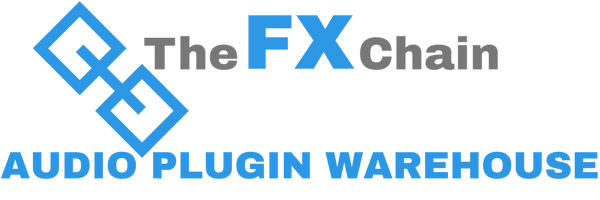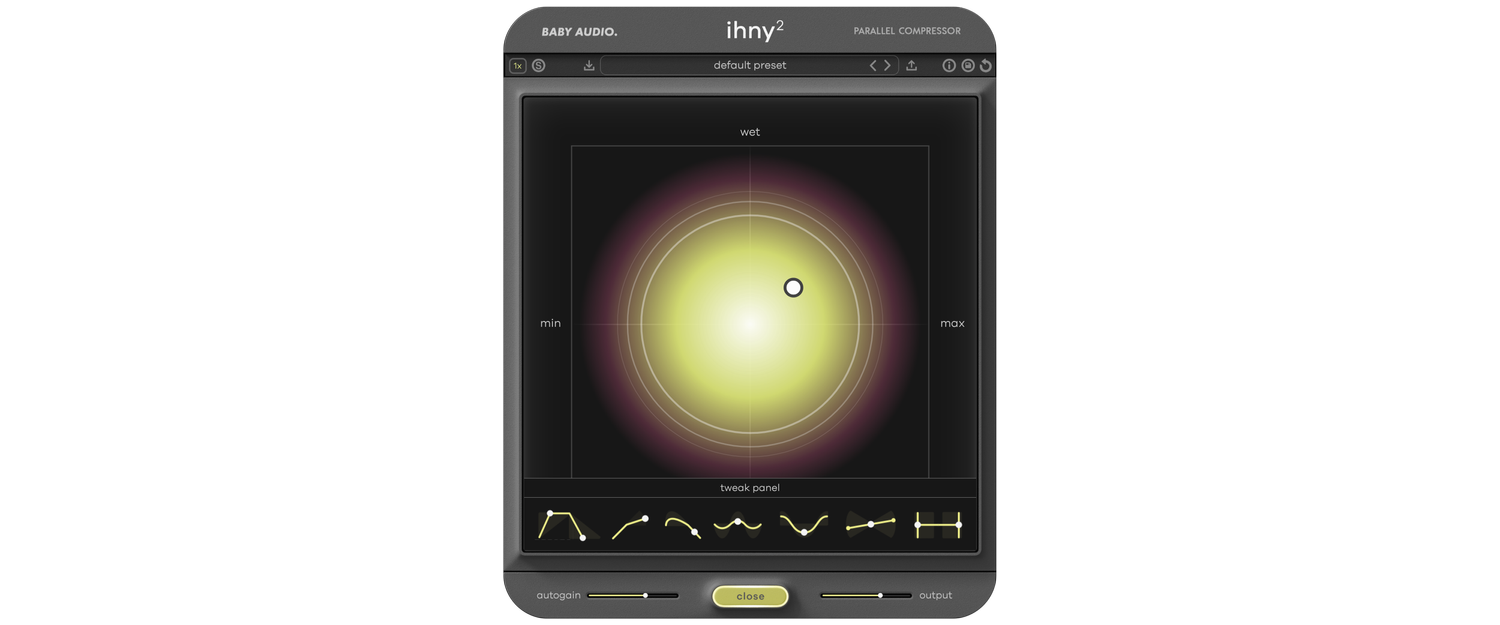Description
Slaps So Good
We set out to make the hardest hitting compressor in the industry. The kind that makes your tracks slam and sing. To achieve that extra edge, IHNY-2 works in parallel. This allows you to compress more while retaining the dynamics of your dry track.
✱ Engineered for a modern and ultra-aggressive compression sound, perfect for adding power to your tracks
✱ Hosts parallel signal chain internally for a fast and obstacle-free parallel compression workflow
✱ Majorly upgraded V2 of our first ever plugin (I Heart NY) – offering surgical control and a range of new features
CONFIGURATION:
IHNY-2 splits the incoming audio into two duplicates. One remains untouched by the plugin (Dry track), the other is subjected to all the goodness IHNY-2 has to offer (Wet track). You balance the two signals on the vertical axis of the XY pad, while setting the compression amount of the Wet track on the horizontal axis. This allows you to operate the most important controls of the plugin in just one motion and find the sweet spot fast.
IHNY-2 has an autogain algorithm working under the hood to give you a consistent output as you move the node around the XY pad. But if you find that the make-up gain is too loud or too quiet you can use the Autogain slider to nudge its behavior.
While moving the node around the XY pad, you'll see a value displayed under the "AGR" abbreviation (Adjusted Gain Reduction). This number takes into account the current Gain Reduction and Dry/Wet balance to give you a value for the compression intensity. For a good starting point, we recommend you aim for AGR levels between -10 and -20.
TWEAK PANEL:
IHNY-2 is meant to be as fast and intuitive as its predecessor. But if you need to go deeper, the Tweak Panel gives you full control over the compressor. Here, you’ll find a number of new features that weren’t included in V1.
Attack + Release: Sets how fast the compressor engages and disengages.
Ratio: Sets the compression intensity from mild to aggressive.
Punch: Heavy compression tends to suck the transients out of a signal. The Punch control works to emphasize attack transients in the compressed track, helping it cut through even at very high compression levels.
Harmonics: Imagine a saturator that behaves like a compressor – that’s Harmonics. This feature introduces harmonic saturation controlled by the gain-reduction, meaning more compressed parts get saturated harder.
Shape: Adds our custom ‘smiley EQ curve’ to bring out the lows and highs and make the compressed signal more present. (The smiley EQ curve is what sets “New York Compression” apart from regular parallel compression. IHNY-2 can do both).
Tilt: Makes the compressor work harder on either the low or high end of your signal – which can be useful for controlling bass heavy material and letting the high end breathe (or vice versa).
Lo + Hi Preserve: Prevents the low and high frequencies from being compressed above/below the cutoff points. This is a great way to preserve the kick while squashing the rest of your drum bus.
OTHER FEATURES:
- Oversampling: Run the plugin in 1x, 2x or 4x oversampling modes. (We recommend 1x for better CPU performance).
- Solo: Monitor the wet signal in solo. Useful for finetuning – or for using IHNY-2 as a regular insert compressor.
- Tooltips: Turn on to get explanations of each parameter as you use the plugin.
- Save As Default: Save your own default preset, which will load whenever you open a new instance of IHNY-2.
- Reset To Default: Reset the plugin to your default preset.
- Baby Audio Logo: Bypass the plugin.
- Resize Icon: Resize the plugin.
MOUSE CONTROLS:
- Cmd+Click: Slows down mouse movement in the Tweak Panel for finetuning purposes.
- Ctrl+Click on XY Pad Node: Horizontal movement only.
- Alt (Cmd) + Click on XY Pad Node: Vertical movement only.
- Double Click: Resets any parameter to its default value.
✱ Plugin formats: VST, VST3, AU, AAX.
✱ Platforms supported: Mac OS 10.7 and up (including Native M1 Compatibility). PC Windows 7 and up.
✱ DAWs supported: All major DAWs, including Ableton Live, Pro Tools, Logic Pro, FL Studio, Cubase, Nuendo, Studio One, Bitwig, Reaper, Reason etc.