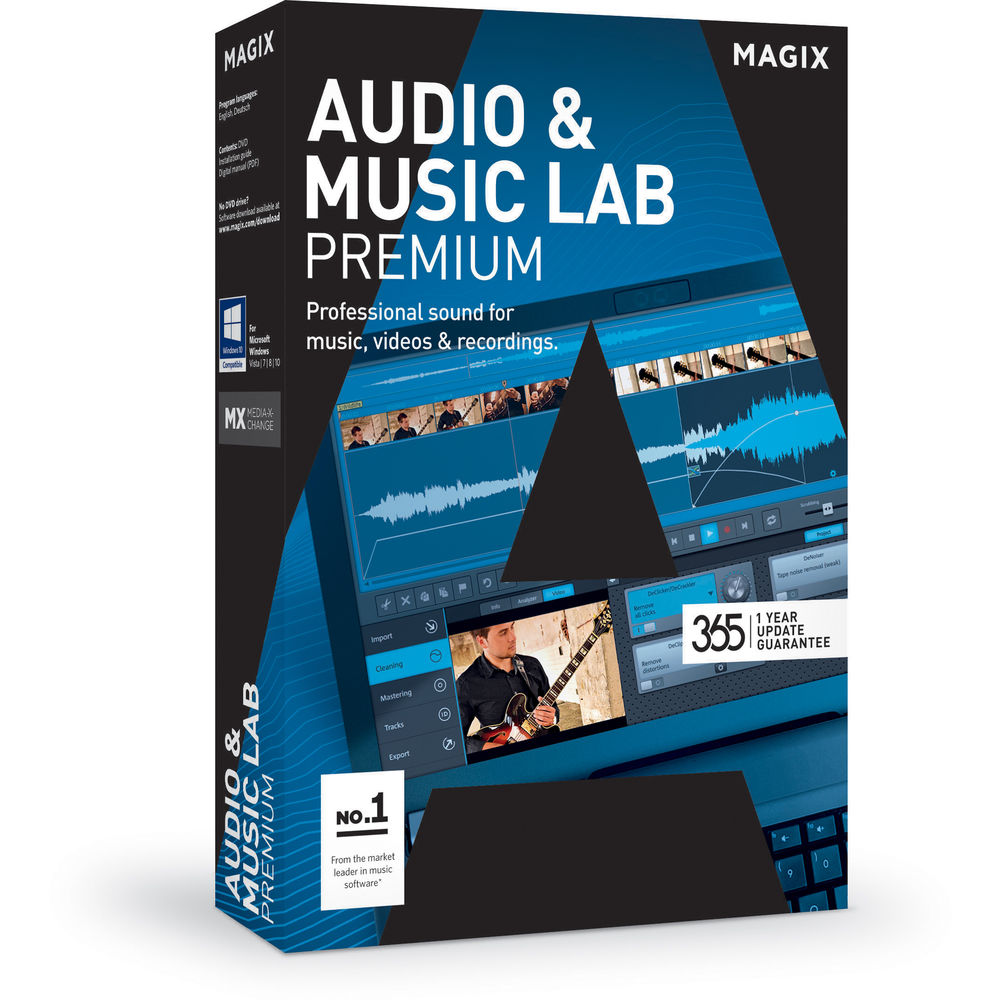Description
Professional audio editing software
--
Audio & Music Lab Premium from MAGIX Entertainment offers a combination of 1-click solutions that allow you to restore the sound of digitized old media such as vinyl LPs, optimize audio from video footage, or clean a recording, all with minimal effort. It is well suited for audiophiles and video-makers looking to improve the sound quality of their music or audio tracks.
Audio & Music Lab Premium comes with 360 presets to help you automatically analyze your audio, and make suggestions for enhancing it using a suite of effects. Wind, camera noise, distortion, crackling vinyl, hissing, humming, and any other noise can be reduced or removed quickly and easily. There are also presets dedicated to improving speech intelligibility, reducing sibilants or adjusting the volume of your voice. For in-depth cleaning, you can identify and select unwanted noises using the spectral display, and remove them with your mouse.
The record function allows you digitize old vinyl records, cassettes, tapes, and other media to your computer, or record speech for podcasts, audio books, and presentations, with high-quality sound. Create transitions, fades, and audio montages using the 4-track workspace. Add effects such as reverb, time stretch, EQ, compression, and perfect the overall sound of your audio with the Auto Mastering effect. The software lets you prepare your files for export in all standard formats and burn them to a CD/DVD, or share them with friends on Facebook, SoundCloud or YouTube.
To help get inspiration, Audio & Music Lab Premium gives you access to 6000 internet radio stations, with new music, exciting artists, and informative shows from around the whole world.
Digitize
Record individual songs, entire albums, speech for podcasts, in 24-bit / 96 kHz quality
Quickly transfer your vinyl albums and singles to your computer—title information and CD covers are automatically retrieved online from original CDs
Import video files and edit the audio track
Listen to current internet radio shows and use offline—get inspiration from 6000 Internet radio stations with new music, exciting artists, and informative shows from around the whole world, clearly arranged according to genre and country
Audio Editing
4 tracks for audio montages—create transitions, add audio commentary or sound effects to recordings
Various visualization options for your audio tracks—Spectroscope, Peak Meter, Spectrogram, Bit Meter, Correlation Meter, Direction Meter
Time stretching & pitch shifting—includes zplane algorithm for adjusting pitch and speed, with precision and without artifacts
Object effects—edit individual sections of a recording with different effects and settings
Divide up recordings—program automatically detects where one song ends and the next one begins so that each song will show up as a separate track when burned to an audio CD
Batch processing—export and optimize multiple songs or entire albums in one easy step
Create transitions—fade lines within the audio track enable you to quickly and easily adjust the volume of the track
Audio converter—record, burn CDs, and convert audio files in a wide range of formats
Optimize Sound for Video
Click on your track and the Video Sound Optimizer suggests the right effect settings for enhancing music or speech in your footage
Preview monitor can be detached and resized—freely work on two monitors simultaneously, when synchronizing picture and sound (supports monitors with 4K resolution)
Convert your video files with optimized sound into all standard formats
Transfer your results as an audio track into any other video editing software
Audio Restoration
Spectral display provides an overview of the various frequencies of the audio track – immediately detect and remove audio errors such as claps, coughs, and more
Auto Cleaning feature makes precise suggestions for improving your audio based on an automatic analysis of your audio signal
360 presets—for easily and quickly filter out distortion, crackling from vinyl LPs, hissing, humming, and any other noise
Limiter/DeClipper—remove or prevent overmodulation in your recordings, correct varying sound levels
Enhance smartphone recordings—optimize smartphone recordings using various presets
Remove wind noise with the click of a button
Remove noise from older camcorder models by using simple presets
Optimize speech recordings
Digital Mastering
Digitally remaster music—simply select the genre for your song and the Auto Mastering function selects the optimal audio settings for optimizing sound
StereoFX module expands width of the stereo field
MultiMax multiband compressor/limiter produces an authentic, warm sound image
Effect Plug-Ins
VST2 interface with four slots—for other MAGIX effect or third-party plug-ins
essentialFX—collection of 6 effect plug-ins taken directly from the field of professional audio
eFX Reverb—modulating reverb effects with short reflections or longer reverb
eFX Gate—can be used to suppress hissing noise between tracks, or lower background noises on a speech recording
eFX Vocal Strip—combination of effects for optimizing the quality of your vocal recordings with compressor, DeEsser, and high-pass filter
eFX Tube Stage—simulates the sound of an analog tube amplifier and is ideal for creative distortion in speech recordings in audio books or videos
eFX Chorus Flanger—plug-in with various settings for that characteristic flanger effect
eFX DeEsser—reduces the typical sibilants and popping that can occur in speech and vocal recordings
System Requirements
Supported Operating Systems:
Windows Vista
Windows 7
Windows 8
Windows 10
Memory Requirement 2 GB
Storage Requirement 1 GB
CPU Requirement 1 GHz and Faster
Display Resolution Requirement 1280 x 768