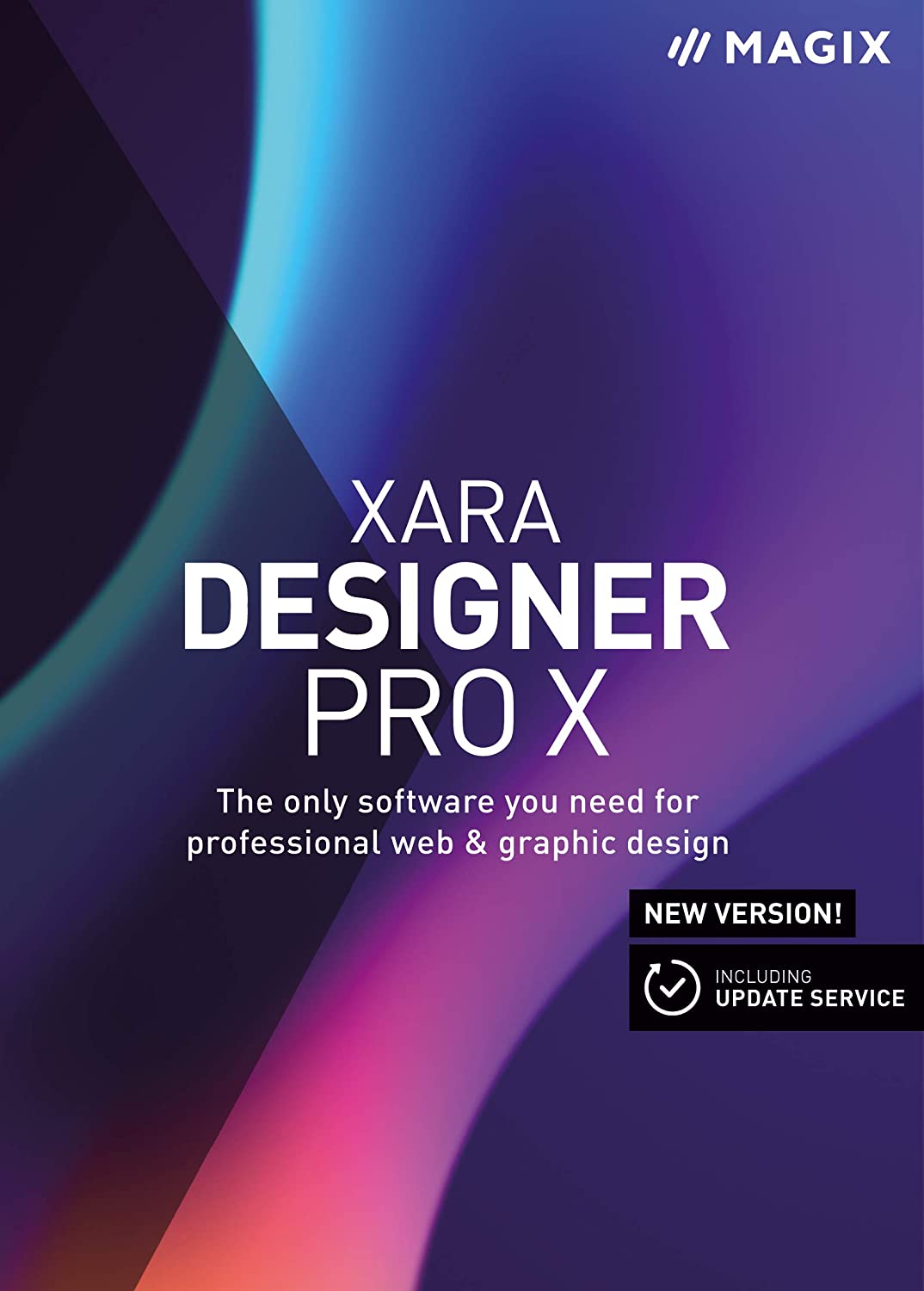Description
THE ALL-IN-ONE SOLUTION Xara Designer Pro X combines graphic and web design, illustration, photo editing and desktop publishing – all in a single compact workspace.
Desktop publishing Design print and online media to your liking. Quickly and easily prepare brochures, flyers, newspapers and business cards for professional print. Import and export more than 30 file formats and create custom layouts with pictures, graphics and text.
Desktop publishing Design print and online media to your liking. Quickly and easily prepare brochures, flyers, newspapers and business cards for professional print. Import and export more than 30 file formats and create custom layouts with pictures, graphics and text.
Photo and graphic design Optimize photos for use online and in print documents. Get the most out of your pictures – with extensive, easy-to-use image editing tools. Or use powerful drawing tools to design your own vector graphics and illustrations for websites and layouts.
Designer Pro X Highlights The Ultimate Package For Your Designs
- Desktop publishing for print documents and online documents
- Precise image editing
- Vector-based graphic design
- Web design – no programming experience required
- Search engine optimization
DESKTOP PUBLISHING Turn text, graphics and pictures into multipage publications such as brochures, flyers, newspapers, business cards and e-books.
PDF Editor 3.0
Edit PDFs! Modify text, swap images and fill out forms right within the PDF document with the innovative PDF editor feature in Xara Designer Pro X
Magic Color Match
For a perfect match between design and photo, use Magic Color Match to generate an entire color spectrum from a photo in a single click. You can then use this as a basic foundation for your graphics, illustrations or documents.
CMYK support
Maintain the correct color right through to the final print. CMYK (cyan, magenta, yellow and key) support offers the exact hue you need for flyers, photos and documents.
Select file formats freely
With Xara Designer Pro X, you can import, edit and export virtually all file formats. You can easily exchange documents and photos with colleagues and friends, with no limitations!
Automatic text panels
Use Automatic Text Panels to store frequently used text such as names and addresses for adding to any document with a single click. Now, it is possible to link directly from different passages, words or texts in the document to the text fields.
WEB DESIGN
Quick and easy websites : Choose your favorite template, then add images and text – that's all there is to it!
Responsive web design
Keep your site looking good on any device with automatic website optimization for smartphones and tablets – there's no programming knowledge required at all! The new "Scale to Fit Width" option automatically scales content within each web variant so that it fits the width of the screen or browser, meaning your website can be viewed better on different devices.
Included: Web storage & domain name
Go live with your website right away. Xara Designer Pro X comes with 2 GB of web storage and a domain of your choosing** for one year!
Website templates
The Online-Content-Catalog* contains 240 website templates, so you're sure to find the perfect one no matter the theme of your website. All elements are 100% customizable. The new Magic Color Match function offers unlimited options for customizing your projects.
Search Engine Optimization (SEO)
Want to make your website available to as many users as possible? Use NoFollow links and optimized image data for Google and other search engines.
Panorama photo slider
Use the full width of your website to present your photos. This showcases your images and makes your website an absolute eye-catcher. Expand the slider any way you want – either with a prominent call-to-action button or a customized header.
Parallax scrolling
Add more dynamics and depth to your website: Elements such as content and images move as you scroll and provide an interactive user experience.
Sticky objects
Sticky objects are unaffected by scrolling and remain visible at the same position. This is a great feature for navigation bars.
Reveal effects
Use the object reveal effects to fade in elements as soon as the corresponding area of your website is visible in a browser. This adds movement and variety to the page.
Photo & Graphic Design
From quick snapshots to photo shoots: Directly edit images in Xara Designer Pro X with precision.
Image editing
Background Erase Guide
Create masks for easily removing object backgrounds. Simply mask the object, roughly erase the background and remove it with a click.
Cut items
Crop individual parts of your image or cut out figures. Select an outline using the mouse and the magnetic lasso will automatically create a path.
Perfect photo retouching
Use the retouch tool and fully customizable tool tips to easily retouch areas of an image.
Impressive filters
Present a photo differently each time. Simply select one of 140 photo filters in the Online-Content-Catalog* and apply it to your image with a single click.
Photo grids for collages
Create seamless photo collages. Select any template you want from the Online-Content-Catalog* and then drag and drop your pictures onto different positions.
Specifications
All MAGIX programs are developed with user-friendliness in mind so that all the basic features run smoothly and can be fully controlled, even on low-performance computers. The technical data for your computer can be found in the control panel of your operating system.
Operating Systems
You need a 64-bit version for the following operating systems:
- Microsoft Windows 10
- Microsoft Windows 8
System Requirements
- Processor : Dual core processor with 2.0 GHz
- RAM : 4 GB
- Graphics card : Onboard, minimum resolution 1280 x 600
- Hard drive space : 300 MB for program installation
- Program languages : English, Deutsch