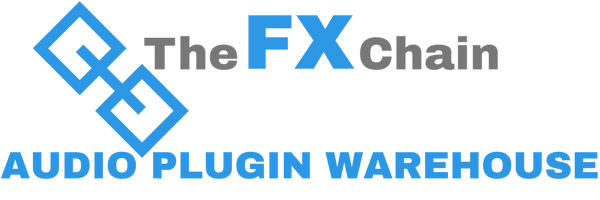Description
Auto-Tune Access is the easiest and most affordable way to start using Auto-Tune. It delivers the core Auto-Tune features with a simple and intuitive interface.
Its light CPU footprint and professional quality processing also make it a convenient option for more advanced users working with larger projects.
Three-position Retune Speed and Humanize knobs allow for a variety of tuning applications, from subtle and natural-sounding pitch correction to the most extreme Auto-Tune Effect.
Low latency processing lets you perform through Auto-Tune Access in real time on stage or in the studio, without worrying about distracting delay.
Compatibility with Auto-Key (sold separately) means never having to worry about finding the key of your music before tuning. Auto-Key detects the key and scale and sends that information to Auto-Tune Access with a single click.
Pitch Correction and Auto-Tune Effect
Auto-Tune Access delivers the same core Auto-Tune technology that professional artists and producers have relied on for years, in a more affordable and easy-to-use package.
Retune Speed and Humanize controls allow you to choose the desired effect for your track. Turn up Humanize for a more natural sound, or crank the Retune Speed for the full Auto-Tune Effect.
Low Latency
Thanks to its low latency processing you can sing or play through Auto-Tune Access and listen to your tuned performance in real time, without distracting delay.
Auto-Key Compatibility
Choosing the correct key and scale for your music is an essential part of effective pitch correction. Auto-Tune Access works with the Auto-Key plug-in (sold separately) to make this quick and easy.
Just place Auto-Key on an instrumental or master track, and it will determine the correct key and scale. Then send that information to Auto-Tune Access with a single click.
System Requirements
Mac:
AAX Native (64-bit only)
- Pro Tools 2018.1 or later.
- macOS 10.13 or later as required by your version of Pro Tools.
VST3 (64-bit only)
- A compatible VST host program that supports the VST3 format.
- macOS 10.13 or later as required by your host.
Audio Units (64-bit only)
- A compatible DAW that supports the AU format.
- macOS 10.13 or later as required by your host.
Mac VST2 (64-bit only)
- Note: Only includes Auto-Tune Access and Auto-Key. (No other Mac Antares plugins available in VST2 format).
- A compatible VST host program that supports the VST2 format.
- macOS 10.13 or later as required by your host.
Windows:
AAX Native (64-bit only)
- Pro Tools 2018.1 or later.
- Windows 10
VST3 (64-bit only)
- A compatible DAW that supports the VST3 format.
- Windows 10
Windows VST2 (64-bit only)
- Note: Only includes Auto-Tune Access, Auto-Tune EFX+, and Auto-Key. (No other Windows Antares plugins available in VST2 format).
- A compatible VST host program that supports the VST2 format.
- Windows 10