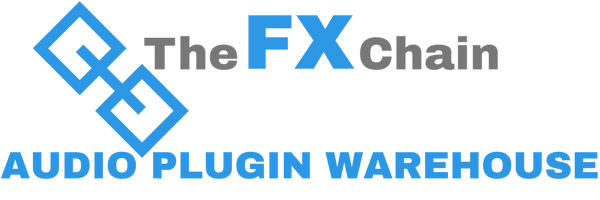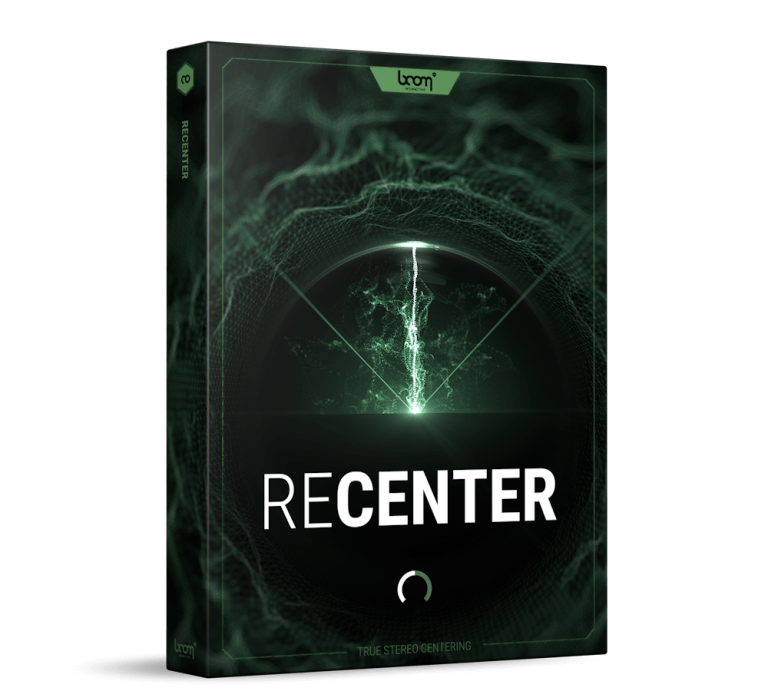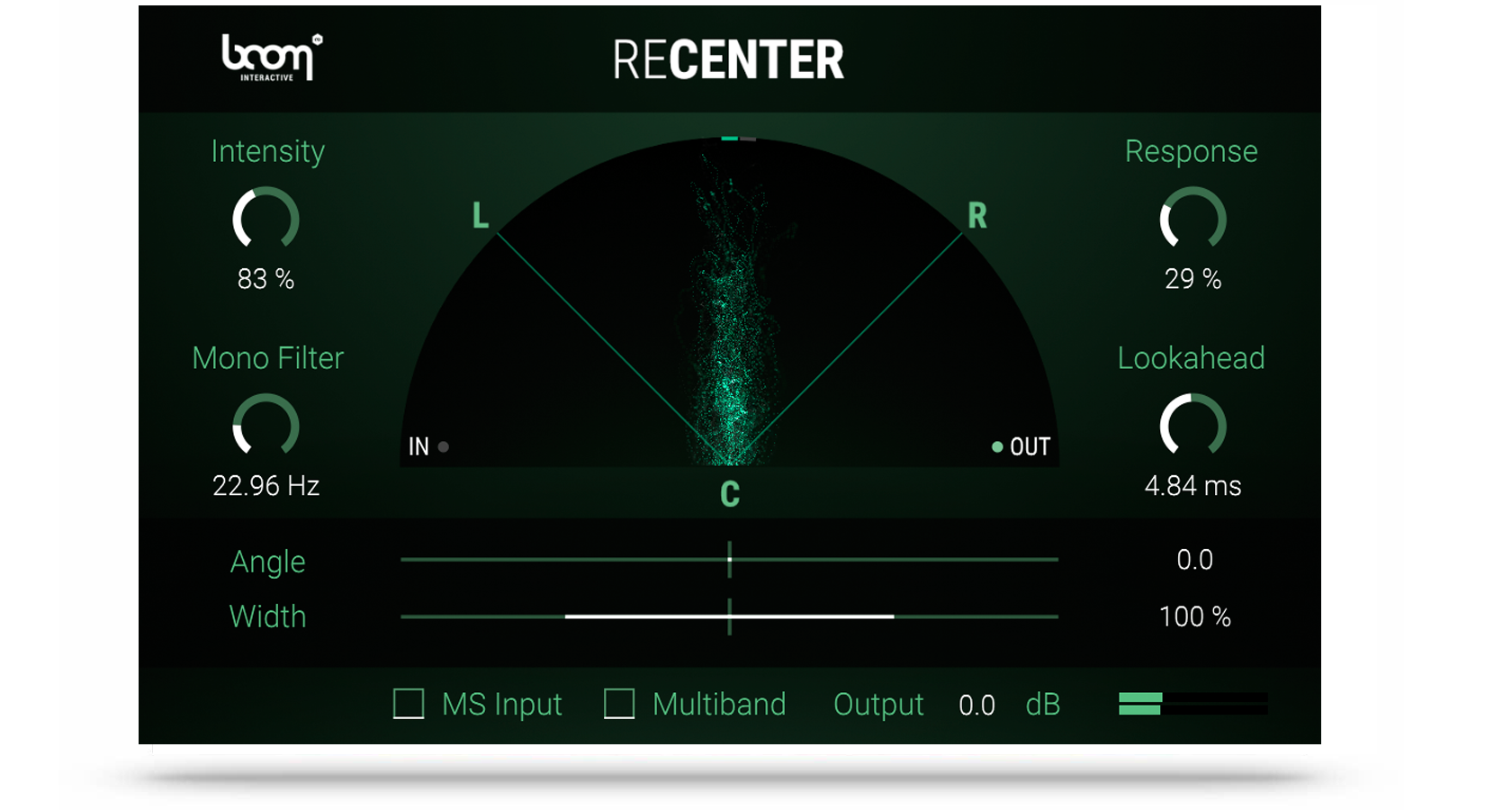ReCenter automatically repairs off-center stereo recordings while keeping the original stereo width which makes it an invaluable time-saver and a perfect tool for professional post-production. Fix off-centered stereo field recordings, dynamically center vocal artists or musicians that moved around the stage or center hard directional effects like drive-bys and stereo whooshes. ReCenter makes tedious panning automation obsolete so you can focus on your creative flow.
What is RECENTER?
ReCenter is a stereo processor that constantly analyses an incoming stereo signal and dynamically rotates it to the center or a given angle without altering the stereo width. Having the incoming signal centered, you can narrow or widen the stereo image within ReCenter. For a better low frequency control you can mono the original signal below a set frequency. A multiband processing option intelligently shifts more complicated signals.
KEY FEATURES
- Dynamically create convenient stereo images
- Once the center is restored, precisely alter the stereo image
- Input stereo or M/S signals
- Mono filter below certain frequencies
- Multiband mode for heavy-duty applications
- Widen or narrow the centered stereo image
- Shift the output angle to left or right
USE CASES
- Easily correct any stereo recording, where the microphone angle was off
- Dynamically center a vocal artist that moved around the stage while performing
- Center stereo whooshes, drive- or fly-bys and other hard directional effects
- Widen instrument recordings while keeping a perfect stereophonic balance
Requirements
Software
Please note: RECENTER requires an audio host software. It does not work as a standalone application.
RECENTER works with the most common audio host software apps that support VST 2.4 and VST 3, AU or AAX plug ins:
|
|
|
|
|
|
|
|
System
| Windows | Windows 7 (64-bit), 4 GB Ram, Intel® Core i5 |
| Mac | Mac OS X 10.9, 4 GB Ram, Intel® Core i5 |
iLok
Available licensing options:
Machine License activation and USB Dongle What is iLok? (click to learn more)