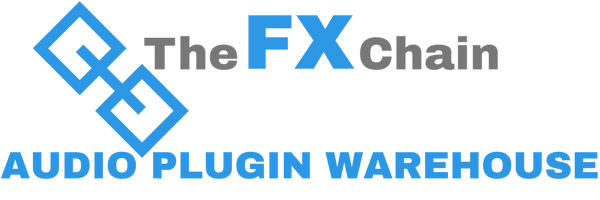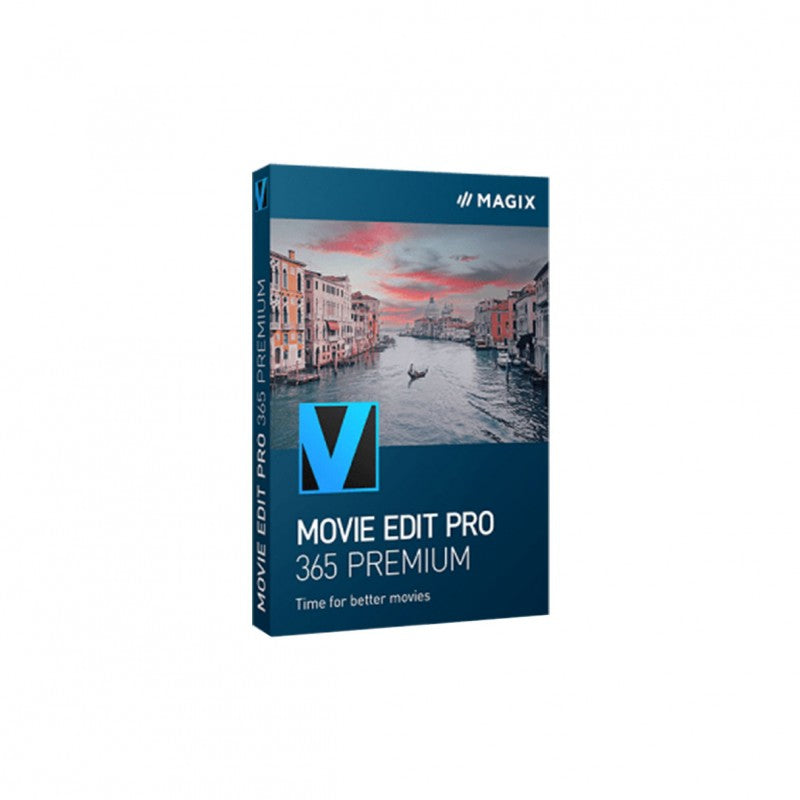Description
Creative video editing. Made simple.
Making captivating videos has never been this easy. Movie Edit Pro brings together efficient cutting tools, extensive optimization options and up to 1,500 effects and titles in a single, powerful video editing program. Bring your ideas to life – 100% the way you imagined.
Video editing – always intuitive and user-friendly
Flexible program interface
Use the detailed timeline for frame-by-frame video editing or Storyboard mode for greater clarity. Easily customize the size and positioning of your workspace to suit your own workflow. In the unique multi-format timeline, you can freely arrange video, audio and photo media on each track.
Diverse editing tools
With practical tools like "Split", "Remove beginning" or "Split movie" you have the ability to choose the exact workflow that suits you best. And you can also activate any of the tools using keyboard shortcuts. One particular highlight : With the touch of a button, you can automatically close all the gaps between the individual videos in your movie.
Editing wizards
Wizards offer help for the entire workflow, from media transfer to burning a finished film to DVD. Editing and movie templates even enable you to skip time-consuming cutting. Select a template, add material, select a scene – that's it!
GPU support
The core of Movie Edit Pro is the INFUSION Engine 3 : It enables smooth work all the time, even for complex projects with numerous effects and color correction work. This is made possible by GPU support for current graphics cards from Intel, NVIDIA and AMD.
The ideal solution for events where several cameras are filming simultaneously : In multicam code, you can simply click the camera to define which recording should display and when – Movie Edit Pro makes automatic cuts as you work. This saves you time when making raw cuts and adding different angles gives your film a professional touch.
Optimize Videos & Adjust Colors To Create The Right Atmosphere
Image Stabilization
Whether due to strong winds, lacking a tripod, or animated movements during shooting, it's easy to get shaky footage. But thanks to integrated video stabilization from VEGAS, you can quickly and effectively reduce shaky footage.
Color Correction
Dark video or washed out colors? Modify brightness, contrast and color fully automatically or manually – the Plus and Premium versions even allow you to work selectively on individual color ranges.
Automatic Shot Match
Want to recreate the look of your favorite movie or balance the exposure of individual clips? With just a few clicks, you can match color, brightness and contrast levels against a reference video.
Create videos with up to 1,500 effects and creative tools
Over 650 titles & transitions
now even more varied & easier to create
Choose from a wide range of high-quality fonts to add a personal touch to your movies and use different fades to create a variety of transitions. Access 15 templates for dynamic title animations to create the perfect video intro.
Animated travel routes
Create lovingly animated travel routes in no time with MAGIX Travel Maps. There are numerous design elements available, including different vehicles, avatars and locations, customizable map layouts, fly-in animations and much more. Additionally, you have the ability to showcase all the stops on your journey with photos and titles. Take your audience along for the journey!
Film music & sound effects
Add the right music and sound effects to bring your videos to life! Movie Edit Pro includes a range of acoustic effects and sounds, from classic movie score to rock and birdsong to ocean waves. Of course, you can also add your own songs too.
Easily design split screens & animations
Use the easy-to-use handles to adjust the position and size of videos directly in the video monitor to create custom split screens and video collages. The versatile rotation point allows you to easily animate dynamic motion.
Dynamic slow motion and fast motion
Speed up or slow down footage to give your movies unique dynamics or to emphasize details. Movie Edit Pro creates new intermediate frames between images, so even videos with lower frame rates play smoothly in slow motion.
Layer masks
Use layer masks to create impressive effects, transitions, fades and image compositions from multiple videos. Choose from smooth transitions and graphic shapes.
Ultra-fast export with the INFUSION Engine 3
– 5x faster than real time
Movie Edit Pro now runs using an engine with unprecedented power : The INFUSION Engine 3. The engine's brand-new version accelerates exports for modern graphics cards from Intel, NVIDIA and AMD and delivers your finished videos ultra-fast*.
What's more, thanks to INFUSION Engine 3, you'll always be able to preview even large projects packed full of effects and smoothly without needing to wait for rendering.
Also new : More powerful with multi-GPU
What is multi-GPU?
Normally, video editing software only uses a single graphics card. Multi-GPU functionality in Video Pro X means you can use multiple graphics cards and assign different tasks to different cards. You are also free to combine graphics cards from different manufacturers.
What are the benefits of multi-GPU?
Multi-GPU functionality means you can assign import, effects processing and export to separate graphics cards. This results in your hardware's computing power being used in an optimal way and frees up more of it for your projects.
Developed based on customer feedback
Travel route animations with new features
Personalized map views, display for GPX elevation profiles, fly-in animations, constant playback speed between locations, MP4 and 4K* export – discover all these new features in the freshly revamped MAGIX Travel Maps. Another highlight : Create your travel route animations in fullscreen mode and enjoy the new, easy-to-use menu.
Fly-in animations
Use the new fly-in animation to give your animated routes a proper intro. Choose the angle at which you want the animation to start and the length you need for your movie. Then, MAGIX Travel Maps will take care of the rest.
Display GPX elevation
profiles Whether camping or hiking : Keep your audience riveted by showing how many meters of elevation you've climbed during your journey. You can now depict elevation data from imported GPX files directly in your animation – and live at your avatar's position.
Personalize map views
Bring a new perspective to your travel route : With the help of the redesigned control menu, you can easily skew and rotate the map. There are also two zoom options that allow you to adjust the level of detail in the map view.
Video collages and animations :
Now even more varied & easier to design
Now, you can adjust the position and size of video objects even better thanks to new, intuitive controls.
This is perfect for quickly creating video collages and custom split screens! The new versatile rotation point allows you to easily animate dynamic motion.
New Panorama Storyboard
With audio editing and XXL preview images
Do you like the clarity of the Storyboard mode, but switch to timeline mode for audio editing?
Now, you can save that step and directly edit audio in the Panorama Storyboard.
Another new feature : The extra-large preview images allow you to get an better preview of a clip's content.
That means that you can keep track of every aspect even when working on larger projects.
Exciting effects pack :
NewBlue Stylizers 5 Illuminate
The fastest way to add atmospheric light effects to your videos : NewBlue Stylizers 5 Illuminate includes over 100 templates to choose from, including glow & neon effects, simulated candle flicker and rays of light, metallic effects and much more. All templates can be completely customized to your liking.
- Ultra-fast export with the INFUSION Engine 3 thanks to Intel, NVIDIA & AMD GPU support
- MAGIX Travel Maps includes new features : Fly-in animations, GPX elevation profiles, MP4 export and much more.
- Create custom video collages and animations with flexible rotation point + new controls
- Panorama Storyboard with audio editing + XXL preview images
- Multi-GPU support – use multiple graphics cards simultaneously
- NewBlue Stylizers 5 Illuminate : Atmospheric light effects with around 100 templates
Functions :
Edit videos
Operation in Movie Edit Pro is unparalleled in its simplicity. Here you'll find all the functions for a simplified video editing workflow that allows even more time for unleashing your creativity.
Storyboard / Timeline
Everyone has their own preferred way of working. And Movie Edit Pro offers you choice : Decide on storyboard mode and your video will display in a visual layout, in a way that's similar to a screenplay. For more detailed editing of your video, switch to timeline mode with the track view.
Full track handling
Discover full flexibility for tracks – sort, rearrange and duplicate them any way you want, and delete, copy, cut and paste tracks freely. To structure your project on the visual level, you can also colorize tracks and objects.
Frame-precise keyframes Easily control the use of effects such as movement, color and speed effects by setting markers. This is a really intuitive way to work with scenes you want to place particular focus upon.
Wizards
Import, optimize, edit – the fastest way to start making your own movies. For extra support, you can use helpful wizards if you want. Fully automatic or customized to your exact needs. High-speed results, each and every time.
Multicam editing for up to 4 cameras
Perfect for events that are filmed simultaneously with multiple cameras. In multicam mode, up to 4 recordings are played simultaneously in the preview monitor. You can simply click to define which recording should display, and when – Movie Edit Pro makes automatic cuts as you work.
Find and close gaps
This helpful function does all the work for you – it automatically identifies and close gaps in your projects. When working with larger projects, in particular, it saves you a ton of time.
Video editing with real-time preview
Particularly helpful for viewing and making rough cuts when working with a large amount of video footage : Mouse-over the timeline and set edits directly in the real-time preview. You can also trim material in the same way. This way, there's more time for detailed customization and the final touches!
360° workflow
Movie Edit Pro is ready for your 360° videos – with a full package geared towards 360° video editing. Don't have a 360° camera? Then try out 360° camera pans in photo panoramas.
Optimize videos
The latest version of Movie Edit Pro provides various options for optimizing those recordings that didn't turn out so well, as well as for correcting color or modifying the entire color scheme.
Professional video stabilization
Pro solution, simple workflow : Video stabilization in the program comes from professional video editing software VEGAS Pro and has been completely redeveloped for high-quality results – you can easily stabilize choppy footage with just one click.
Color grading
With color grading, you can modify color – in contrast to color correction – to create a whole new effect with your video in an aesthetic way. The color grading feature in Movie Edit Pro is ultra-precise : Select the exact color hue that works with your video!
Deep color
The current Movie Edit Pro now offers not just 8-bit, but 16-bit Deep Color for your editing workflow. This allows you for more detailed color grading than ever before. The results? Natural looking, brilliant images without distracting differences in color gradient.
Automatic shot match
Easily transfer the visual characteristics of your best videos to others in your project. The automatic shot match tool enables you to level up video colors, brightness and contrast to match your best footage. Copy film looks from your favorite movies or create your own.
Movie looks
Movie Edit Pro offers pre-made film looks for creating a specific color scheme and atmosphere for your footage. Simply click to apply any style to your desired video.
Create videos
Effects are a popular way to make videos more entertaining or informative. They captivate viewers, draw attention to certain details and can be used to convey essential information. Movie Edit Pro offers the right effect for any kind of project – browse the selection now!
1,500 effects, titles and transitions
The new effects area guarantees real variety. Discover high-quality intros/outros, titles, effects transitions, editing templates and travel effects. Plus, we're constantly adding exciting new content.
Dynamic title animations
The new, dynamic title templates can add a really fresh touch to your videos. They're high-quality, detailed, adjustable in both size and style and can be combined with the new fonts to perfectly suit your footage.
Layer masks
A range of diverse layer masks can be used to highlight film motifs, achieve creative image compositions, or design aesthetic titles. This results in more breathtaking effects and transitions for your films.
Dynamic slow motion and time lapse effects
The only thing that's slow about Movie Edit Pro : slow motion! Achieve breathtaking slow motion effects and time lapse effects in your videos by modifying speed. Movie Edit Pro creates new intermediate frames between images, so even videos with lower frame rates play smoothly at lower speeds.
MAGIX Travel Maps
With our own in-house development, MAGIX Travel Maps, you can now make your travel routes more impressive than ever before : Choose from nine maps or import your own and access a massive selection of locations, waypoints and transport types. All stops on your journey can now be represented using photos and titles.
Impressive performance
Your ideas take top priority. And Movie Edit Pro lets you make them a reality in high quality, fast. Unleash your creativity without being hampered by slow loading times and juddery playback.
INFUSION Engine 3
Movie Edit Pro now has a brand-new engine – INFUSION Engine 3! The new engine offers support for modern graphics cards from industry leaders Intel, NVIDIA and AMD. The result is ultra-smooth project previews in real time while editing and fast export for your finished videos.
8K UltraHD support
Movie Edit Pro also now supports 8K. Cut, edit and share your videos in the highest image quality – INFUSION Engine 3 now allows the playback of even 8K material in real time.
Wide range of formats Movie Edit Pro offers support for formats in all standard camera and smartphone models and a range of output formats.
Features
- Diverse editing tools including multicam editing
- Around 1,500 effects, transitions, titles & professional image stabilization
- Detailed color correction, shot match&film looks
- Export to DVD, Blu-ray Disc, YouTube, Vimeo and as files
- 8K UltraHD support + HiDPI program interface
- NEW! Accelerated export thanks to the INFUSION Engine 3
- NEW! Travel route animation with brand-new features
- NEW! Video collages and animations : Now even more varied & easier to design
- NEW! Redesigned Panorama Storyboard with integrated audio editing
- Only in the Premium Edition! NewBlue Stylizers 5 Illuminate with around 100 templates for atmospheric light effects
System Requirements
All MAGIX programs are developed with user-friendliness in mind so that all the basic features run smoothly and can be fully controlled, even on low-performance computers.
Some advanced program features demand more of your computer's processing power. To get the most from these features, your system should at least meet the recommended requirements.
The technical data for your computer can be found in the control panel of your operating system.
Operating Systems
You need a 64-bit version for the following operating systems : Windows 10 or Windows 8
Minimum System Requirements
- Processor : 2.4 GHz
- RAM : 4 GB or higher
- Graphics card : Onboard, min. resolution 1280 x 1024, 512 MB VRAM and DirectX 11 support (recommended : Intel Graphics HD 520 or better for MPEG2/AVC/HEVC) INFUSION Engine 3 supports video acceleration for AVC and HEVC on Intel, NVIDIA or AMD GPUs with 1 GB VRAM or higher Example : Intel Graphics HD 630, NVIDIA Geforce GTX 1050, AMD Radeon RX470
- Available drive space : 2 GB for program installation
- Program languages : English, Deutsch, Français, Español, Italiano, Nederlands
- Internet connection : Required for registering and validating the program, as well as for some program features. Program requires one-time registration.
Recommended System Requirements For 8k Editing
- Processor : Quad-core processor with 2.8 GHz or better
- RAM : 8 GB
- Graphics card : NVIDIA Geforce GTX 1060 4GB VRAM