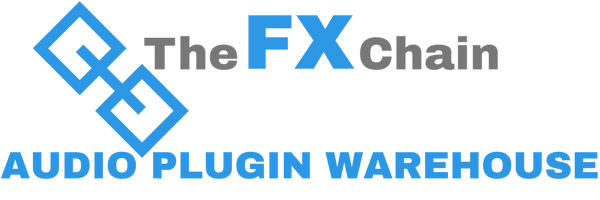Description
From your experience to amazing videos
Capture what’s important to you, and tell your story. Movie Studio offers a smooth editing experience with a powerful video engine, creative effects and an intuitive interface - professional video production for everyone.
Simply powerful :
Magix Movie Studio 18 Platinum Professional video editing, with multi-cam, effect transitions and HDR effect
Simplicity is key with Movie Studio : From importing your media with simple drag and drop to using the most advanced features. No matter your skills or knowledge, editing your videos should always be intuitive and fun. Use the automatic workflows, or explore infinite creative possibilities. The powerful Infusion Engine speeds up your process : Incredibly fast import and export times allow you to dive straight into the smooth editing workflow : Edit faster, and take full control of your footage.
Impressive videos
Easily import media recorded on any device with simple drag and drop. Explore convenient templates for many use cases, and find all the features you could wish for in an elegant, unified workflow. From producing your own soundtrack and utilizing 2D or even 3D animations to doing the final touches with integrated colour grading, Movie Studio gives you everything to tell your story in the most powerful way - share it with your family, your friends, or the whole world.
Your personal creative toolbox
Your fully customizable workspace adapts to your preferences and gives you everything you need at a glance - making the most of your individual screen setup. Effortlessly explore a large toolbox full of creative features for transitions, effects, titles, sound design, graphics, animations and so much more : Adjust colour, stabilize shaky images or apply layer masks with simple, yet effective options - including an impressive wizard for whenever you need perfect results in a blink of an eye.
- 1,500 effects, titles and transitions
- Dynamic title animations
- Layer Masks
- Dynamic slow motion and time lapse effects
- Professional video stabilization
- Movie looks
Same editing style - unlimited power
Combine the renowned intuitive workflow of Movie Studio with the cutting edge video engine of Video Pro X13, and you get the best of both worlds : Movie Studio 18 is a powerful, yet easy-to-use solution for any video production and all your editing needs.
Top 5 features
Horsepower in your editing : Infusion Engine 2
INFUSION Engine 2 is the engine that works for you! It offers support for Intel, NVIDIA and AMD graphics cards. The result is a seamless project preview without the need for time-consuming rendering or creating proxy files. Less waiting around during editing. More time for creating amazing videos.
* INFUSION Engine 2 supports video acceleration for AVC and HEVC on Intel, NVIDIA or AMD GPUs with Intel Graphics HD 630, NVIDIA Geforce GTX 1050 and AMD Radeon RX470 or higher.
A toolbox for story telling : A huge content library
1,500 effects, titles and transitions
The new effects area guarantees real variety. Discover high-quality intros/outros, titles, effects transitions, editing templates and travel effects. Plus, we're constantly adding exciting new content.
Dynamic title animations
Dynamic title templates can add a really fresh touch to your videos. They're high-quality, detailed, adjustable in both size and style and can be combined with the new fonts to perfectly suit your footage.
Layer masks
A range of diverse layer masks can be used to highlight film motifs, achieve creative image compositions, or design aesthetic titles. Breathtaking effects and transitions for your films are the result.
Life in Ultra HD : 8K - Ultra HD - HiDPI GUI
Movie Studio delivers video editing and films that are at the highest level of video quality. High-resolution. Rich in detail. Razor sharp. The same can be said of the new HiDPI program interface too.
8K Ultra HD
Edit and present films in 8K Ultra HD. The new, one-of-a-kind INFUSION Engine 2 allows you to play your new high-resolution video material in real time.** This means you can view your footage during the editing process – no waiting around.
** Dependent on the graphics card used. For more information, contact the card manufacturer.
HiDPI
Do font and dialogs appear too small on-screen at higher resolution? No problem. With the new HiDPI program interface, everything on-screen looks razor-sharp at all times, even when you zoom in. Redesigned icons, preview videos and control.
A wizard in your program
Import, optimize, edit – the fastest way to start making your own movies. For extra support, you can use helpful wizards if you want. Fully automatic or customized to your exact needs. High-speed results, each and every time.
Multicam Editing for up to 4 cameras
Perfect for events that are filmed simultaneously with multiple cameras. In multicam code, up to 4 recordings are played simultaneously in the preview monitor. You can simply click to define which recording should display, and when – Movie Studio makes automatic cuts as you work.
Everything you need for smartphone videos - let your video socialize
Automatic alignment I Templates I Image border effects
Improved Workflow
Vertical videos made using smartphone are recognized directly upon import and are automatically rotated to the mode in which they were originally filmed. As well as project and export templates, the program now includes templates for vertical videos.
Social media templates and image border effects
Ready to showcase your videos online? New project templates for social media clips in vertical and square formats make it easy to create videos for any kind of portal or app. Creative image border effects conceal distracting black borders in videos with an aspect ratio of 16 :9.
proDAD Hide – the digital eraser
proDAD Hide (2 years license) works wonders! Your shot is crossed by an unwanted pedestrian or car? Your drone casts an unsightly shadow? Now you can easily make unwanted elements disappear from your videos, even completely automatically with suitable footage thanks to intelligent object tracking.
Simply powerful : your new Movie Studio
Discover Movie Studio’s stand-out features and get ready to create unforgettable videos.
Full power for your videos
The INFUSION Engine 2 provides an immediately noticeable performance leap. It supports graphic cards by Intel, NVIDIA and AMD and drives them to the highest performance. The result : a seamless project preview without the need for time-consuming rendering or creating proxy files. This leaves you with more time to focus on what really matters – creating amazing videos!
* INFUSION Engine 2 supports video acceleration for AVC and HEVC on Intel, NVIDIA or AMD GPUs with Intel Graphics HD 630, NVIDIA Geforce GTX 1050 and AMD Radeon RX470 or higher
Four steps to easily create breathtaking videos
Import your footage| Take control of your edit | Optimize and create effortless | Export and share
Step 1 - Import your footage
Import recordings from video- and DSLR cameras or smartphones. All your clips can then be viewed in the Mediapool and moved into your projects via drag & drop.
Wide range of formats
Movie Studio offers support for all standard camera and smartphone models and a range of output formats. For an overview of supported formats, see the Specifications.
Step 2 - Take control of your edit
Video editing with Movie Studio is incredibly straightforward. Discover the simplified workflow that leaves you with more time to unleash your creativity.
You have the choice : Storyboard or Timeline?
Movie Studio helps you find your preferred way of editing : Decide on storyboard mode and your video will display in a visual layout, in a way that's similar to a screenplay. For more detailed presentation of your clips, switch to timeline mode with the track view.
Full track handling
Discover full flexibility for tracks – sort, rearrange and duplicate them any way you want, and delete, copy, cut and paste them freely. To structure your project on the visual level, you can also colorize tracks and objects.
Frame-precise keyframes
Easily control the use of effects such as movement, color and speed effects by setting markers. This is a really intuitive way to work with scenes you want to place particular focus upon.
Wizards
Import, optimize, edit – the fastest way to start making your own movies. For extra support, you can use helpful wizards. Fully automatic or customized to your exact needs. High-speed results, each and every time.
Multicam editing for up to 4 cameras
Perfect for events that are filmed simultaneously with multiple cameras. In multicam code, up to 4 recordings are played simultaneously in the preview monitor. You can simply click to define which recording should display, and when – Movie Studio makes automatic cuts as you work.
Find and close gaps
This helpful function does all the work for you – it automatically identifies and close gaps in your projects. When working with larger projects, in particular, it saves you a ton of time.
Video editing with real-time preview
Particularly helpful for viewing and making rough cuts when working with a large amount of video footage : Mouse-over the timeline and set edits directly in the real-time preview. You can also trim material in the same way. This way, there's more time for detailed customization and the final touches!
360° workflow
Movie Studio is ready for your 360° videos – with a full package geared towards 360° video editing. Don't have a 360° camera yet? Then try out 360° camera pans in photo panoramas.
Step 3 - Optimize and create effortless
Discover the various options for optimizing poor recordings, as well as easy to apply color correction.
Optimization tools
Professional video stabilization
Easily stabilize choppy footage with just one click – Movie Studio includes the professional video stabilization of VEGAS Pro and pairs it with a simple workflow. So you can create high-quality results in no time.
Color grading
Use color correction to unify the look of your video recordings. Then it’s time to get creative with color grading and to add a unique look to your video. The color grading feature in Movie Studio is ultra-precise : Select the exact color hue that works with your video!
Deep Color
Movie Studio offers not just 8-bit, but 16-bit Deep Color for your editing workflow. This allows you for more detailed color grading than ever before. The results? Natural looking, brilliant images without distracting differences in color gradient. Easily transfer the visual characteristics of your best videos to others in your project. The automatic shot match tool enables you to level up video colors, brightness and contrast to match your best footage. Recreate the look of your favorite movie, or create your own from scratch.
Automatic shot match
Easily transfer the visual characteristics of your best videos to others in your project. This tool enables you to level up video colors, brightness and contrast to match your best footage. Tip : Get inspired by your favorite movies and series or create your own movie look.
Movie looks
Movie Studio offers pre-made film looks for creating a specific color scheme and atmosphere for your footage. Simply click to apply any style to your desired video.
Creation tools
Effects are a popular way to make videos more entertaining or informative. They captivate viewers, draw attention to certain details and can be used to convey essential information. Movie Studio offers the right effect for any kind of project – browse the selection now!
1,500 effects, titles and transitions
The new effects area guarantees real variety. Discover high-quality intros/outros, titles, effects transitions, editing templates and travel effects. Plus, we're constantly adding exciting new content.
Dynamic title animations
Dynamic title templates can add a really fresh touch to your videos. They're high-quality, detailed, adjustable in both size and style and can be combined with the new fonts to perfectly suit your footage.
Layer masks
Breathtaking effects and transitions for your films – Choose from a range of diverse layer masks to highlight film motifs, achieve creative image compositions, or design aesthetic titles.
Dynamic slow motion and time lapse effects
The only thing that's slow about Movie Studio : slow motion! Achieve impressive slow-motion effects and time lapse effects in your videos by modifying speed. Movie Studio creates new intermediate frames between images, so even videos with lower frame rates play smoothly at lower speeds.
Travel Maps
You can now make your travel routes more entertaining than ever before : Choose from nine maps or import your own and access a massive selection of locations, waypoints and vehicles. All stops on your journey can be represented using photos and titles.
Step 4 - Export and share
8K Ultra HD support
Movie Studio is now 8K ready. Cut, edit and share your videos in the highest image quality – INFUSION Engine 2 now allows the playback of even 8K material in realtime.
Features
Movie Studio 18 Platinum
Everything in Movie Studio, plus :
- Up to 1,500 Effects, titles, templates & transitions
- Detailed colour correction
- Professional image stabilization
- Burn DVDs & Blu-ray discs
- INFUSION Engine 2 for unparalleled performance
- Edit and export 8K Ultra HD Video
- Movie looks
- Multicam and 360° editing
- Travel route animations
System requirements
- You need a 64-Bit-Version for Microsoft Windows 10 or Windows 8
- Processor : 2.4 GHz (Quad-core processor with 2.8 GHz or better)
- Available drive space : 2 GB for program installation
- RAM : 4 GB or higher (8 GB recommended for 8K)
- Graphics card : Onboard, min. resolution 1280 x 1024, 512 MB VRAM and DirectX 11 support (recommended : Intel Graphics HD 520 or better for MPEG2/AVC/HEVC) INFUSION Engine 2 supports video acceleration for AVC and HEVC on Intel, NVIDIA or AMD GPUs with 1GB VRAM or higher
- Example : Intel Graphics HD 630, NVIDIA Geforce GTX 1050, AMD Radeon RX470
- Program language : English
- Internet connection : Required for registering and validating the program, as well as for some program features.
- Program requires one-time registration.
Supported graphics cards
- NVIDIA
- AMD
- INTEL
Supported formats
8K-Support
In Movie Studio (Platinum & Suite) you can edit and preview 8K videos smoothly.
Import
- Video : (DV-)AVI, MJPEG, MKV, MOV, MXV, VOB, WMV(HD)
- Video codecs : HEVC/H.265*
- Audio : MP3, OGG, Multichannel sound (mixdown to stereo), WAV, WMA
- Picture : BMP, GIF, HEIF, JPEG, PNG, TGA, TIF
- *HEVC encoding requires fee-based activation.
Export
- Video standards : AVCHD-Disc, Blu-ray Disc, DVD
- Video formats : (DV-)AVI, MJPEG, MOV, MXV, VOB, WMV(HD)
- Video codecs : MPEG-1/2/4
- Audio : MP3, WAV
- Picture : BMP, JPEG