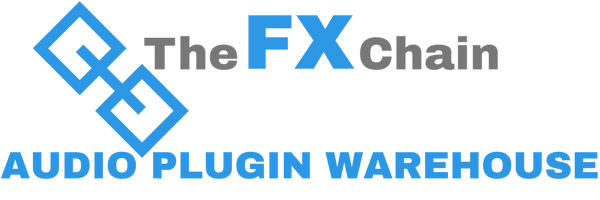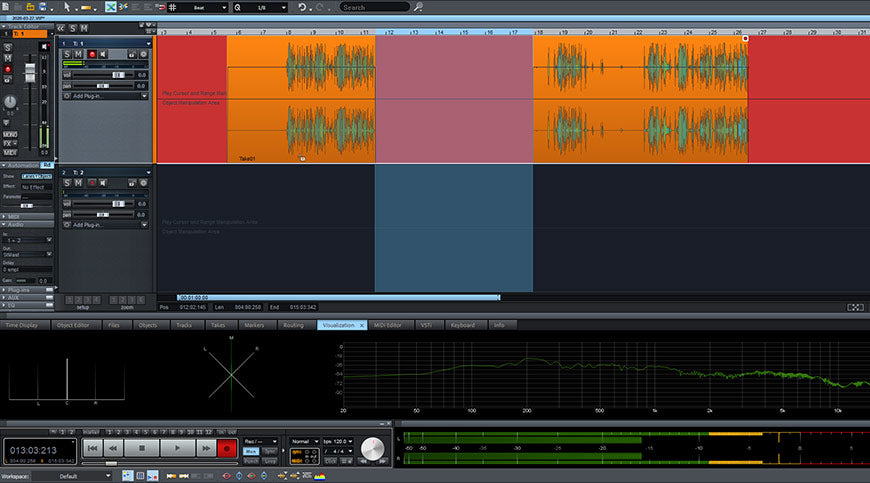Description
Samplitude Pro X5 provides recording and mixing engineers with sophisticated functions that revolutionize the standard DAW workflow. Edit in realtime, during recording. Apply effects in a custom way to individual clips. Visualize volume, frequency and phase information for selected tracks. Use batch export for automated editing of multiple files at once. Only Samplitude Pro X5 lets you do it all.
RECORDING
Samplitude works using full bit transparency for absolute sound neutrality. The consistent use of floating point calculations ensures that your sound retains its character, even after extensive digital processing. The result – transparency, neutrality, retention of transients and spatiality.
Sophisticated recording Samplitude Pro X5 stands for the highest level of audio quality and stability, even in complex recording sessions. With a total of 999 tracks and up to 256 physical inputs and outputs, working on large projects is no problem at all. Use common audio formats from 16-bit to 32-bit floating point as well as sample rates up to 384 kHz. Take Composer The Take Composer clearly displays all the recordings of a passage. This feature offers a specially optimized cutting tool to combine the takes in the context of the arrangement to get a perfect end result.
EDITING
Editing is one of the core competencies in Samplitude. With time-saving workflows, flexible docking options and ultra-precise tools, users can work in a production environment that's perfectly customized to their needs so they can concentrate fully on projects.
Edit objects in the arranger In addition to standard options for track-related editing, Samplitude also features object-based editing options. Set fades with customized curves, decrease or increase volume using the mouse, and trim or stretch sections. For detailed editing options, you can double-click to open the object editor to discover even more possibilities for modifying your sound. Object Editor Focus on the object level and integrate individual clips in the mix. This way, you don't need to create new tracks for short sections that are in projects with complex arrangements and longer duration. Apply effects or route objects to AUX and Surround buses. From fades to effect and pitch editing, all edits you make are non-destructive and are calculated during playback – so there's plenty of room for experimentation.
Music creation Discover a source of creative inspiration that never runs dry with practical aids for composition, plus a huge range of tools for creating and modulating sound. Extensive options for producing scores and MIDI editing as well as numerous virtual instruments: There's plenty here to inspire your productions.
Virtual instruments in Samplitude Pro X5 Samplitude Pro X5 includes a huge range of modern and classic software instruments that can be used to create professional arrangements and offer whole new creative possibilities. Produce music with groove boxes, synthesizers and authentic sampler instruments from a variety of countries and eras.
New! Cello The cello is a gentle string instrument that features a wide tonal range and is capable of playing warm basslines as well as higher, making it one of the most popular instruments for solo performances.
New! Jazz Guitar Smoothly played jazz strings with the unique ability to nestle into harmonically complete songs seamlessly, driving them along softly without sacrificing complexity.
New! Wooden Clarinet A full bodied and organic sound with huskiness gives this instrument its familiar flavor, with a wide tonal range from tenor to soprano and the definition and bite of a trumpet.
New! Handchimes, Bells and Glass Laid-back styles such as ambient or orchestral music can benefit from the understated acoustic space created by these instruments. But chimes or bells sound great and can really add character when added to a house or trap track too.
New! Vintage Lead Trumpets Create pure jazz nostalgia with Vintage Lead Trumpets. A range of trumpet sounds with a playful character are perfect for making any song sound one-of-a-kind.
New! Vintage Mid and Low Brass Vintage Mid and Low Brass instruments deliver brass music at its best. If you're looking to add a classic touch to your songs, this virtual brass selection offers the perfect accompaniment.
New! Vintage Cornets Whether for the next big symphony, a laid-back summer hit or a lively big band composition, Vintage Cornets always delivers the goods.
New! Bongos Fire up your DAW with some Caribbean flair. Let the bongos swirl through all pitches and sounds without the need to play them yourself.
Analog Synth 2 This virtual synthesizer has been forged from the best synths of the previous decades. It enhances any production with its characteristic sound aesthetics and offers an extremely diverse range of styles.
Century Keys Century Keys: From classic pianos to modern electro piano sounds, this VST instrument contains outstanding sounds for pop, rock, jazz, hip-hop, soul, RnB, house and other genres.
Orchestral Ensemble This virtual instrument is based on a recorded ensemble of a symphony orchestra. With its authentic, impressive sound, it can be easily used in compositions in all kinds of genres.
Upright Bass A sound that takes you to a warm acoustic space with deep, captivating rhythms and always the right level of gentleness.
Independence Sampler A one-of-a-kind sampler workstation with a vast sound library, optimized live performance mode and a virtual effects rack.
MIDI in Samplitude A combination of extensive MIDI functionality and smooth workflows enables you to bring musical ideas to life on a professional level.
New! MIDI Polyphonic Expression Add expression: MIDI Polyphonic Expression (MPE for short) transmits only a single note per channel, but with all parameters. This way, compatible controllers such as the ROLI seaboard can output their full potential. Want to create a more rhythmic solo, or lower harmonies with sustain? MPE makes it easy.
MIDI Velocity Dynamics Use velocity dynamics as a real-time effect for MIDI tracks to adjust velocity sensitivity for all the notes used. Adjust the transmitted velocity values from the connected controller by compressing or expanding the velocity data of the selected MIDI event.
MIDI editor
The MIDI editor integrates various applications, views, ranges, and tools. The MIDI parameter editing tool can be accessed here at all times: Selected events (e.g. velocity or pitch bend) can be moved, stretched or compressed and scaled in relation to each other in various ways. MIDI quantization is also possible without any additional steps.
Music notation From initial idea to finished score: Music notation in Samplitude Pro X5 displays MIDI data as notes in realtime. Your edits are transferred directly to the MIDI editor. Notations can be edited using the parameters pitch, velocity and length. When you're finished, you can publish the data as sheet music. If you import a MIDI file with lyric markers, the text is displayed in the score.
Drum Editor This alternative to the classic piano roll view has been specially designed for programming drums. Transfer note settings to other channel strips and quantize individual elements or assign them a new output channel if necessary. The editor can be displayed in Matrix mode with conventional parameters or in cell mode. This way, quantization for note length and snapping to grid can be implemented more easily.
MIXING
Intuitive mixing, flexible routing and new automation functions for complex recording tasks – on up to 999 tracks. Practical for all productions, ideal for larger arrangements.
New! Monitoring Section A central hardware controller with a plethora of cables are now a thing of the past. The new Monitoring Section in Samplitude Pro X5 offers unprecedented flexibility. You can now access multiple monitoring paths, with or without additional effects. Play back your configurations and integrate talkback if you want – this can be done easily using the mouse or shortcuts.
New! Tempo Track Tempo now has its own track and offers extra functions. You can automate tempo in a free and uninhibited way, whether to create a wild transition between a slow introduction passage and a faster verse, or build sound throughout a symphony in an inspiring way. Buttons above act as helpful markers for beat and tempo change.
Automation lanes Track automation in Samplitude Pro X5 can now be displayed across several sub-tracks, known as "lanes". You can display and edit any number of track parameters such as volume, panorama or effect settings simultaneously. The control elements in the track header offer lots of of options for operating and switching the parameters. Automation lanes can be faded in an out of any track.
Plug-in browser Discover fast and easy access to all your effect and instrument plug-ins. Category-based sorting in the plug-in browser dialog and the filter function enables streamlined organization and lets you find the application you need quickly, even if your plug-in collection is large. Use the Favorites function to mark effects and instruments you use regularly so that you can access them easily and quickly.
New! Convology XT Complete
Convology XT Complete contains 2965 impulse responses (4.6 GB) impulse responses from classic reverb units and other devices. The bandwidth of synths included ranges from vintage amps to tape echoes. Amplitude, waveform length, decay – Convology XT lets you build upon basic convolution with a wide number of parameters which can otherwise only be used for digitally created reverb.
Vandal Every component of the guitar and bass amplifier, from the tube to the speaker coils, is virtualized right down to the last detail. Physical modeling technology guarantees great sound without compromise. Vandal SE contains four stomp boxes, 50 presets and three different miking arrangements. The full version, available only in the Suite, comes with a total of 24 stomp boxes, 70 different present and three possible miking arrangements.
Analogue Modelling Suite Plus In the tonal tradition of analog compressors, am|track can be used to add tape saturation. Samplitude Pro X5 Suite extras: The am|phibia tube pre-amp, the am|pulse transient designer for influencing the signal envelope of percussive audio material, plus the am|munition dynamics tool with compressor, limiter, clipper and M/S editing are all included.
essentialFX Suite The essentialFX Suite contains a collection of 11 professional mixing plug-ins for modulation and dynamic effects. This collection contains both standard effects, such as flanger, tremolo and chorus, as well as special plug-ins for optimizing speech and vocal recordings, and a high-quality compressor.
Vintage Effects Suite
The Vintage Effects Suite offer a trinity of components: Filtox is an Oberheim filter and controls the frequency response of a modulation source. This allows you to create effects like the wah-wah effect. Ecox realistically emulates echoes from analog tape devices, which are caused by tracking fluctuations. The Corvex plug-in modulates analog-sounding chorus and flanger effects.
Cleaning effects
Exclusive in Samplitude Pro X5 Suite: Samplitude Pro X5 Suite includes a track-level frequency-based cleaning tool in the form of spectral editing. Remove unwanted sounds like coughing or clapping, without affecting the original signal audibly. Noise interference is now displayed in color, so it can be quickly located and removed right away. Additional cleaning effects include the DeHisser, DeClipper and DeNoiser plug-ins. These can also be found in Samplitude Pro X5 (Classic).
MASTERING
Mastering is where Samplitude really comes into its own as a high-quality and reliable audio toolkit. All effects included in the program have been specially optimized for mastering tasks. Easily visualize important signal properties such as peak, loudness, frequency response and phase coherence. Meters can be customized for the task you use them for.
New! WaveColor WaveColor tool enables you to make a frequency curve visible by using colors to depict its waveform. This way you can identify pitch and sound characteristics according to their color and saturation level. Unwanted noise and other anomalies can even be located even before previewing the track.
Visualizations Samplitude Pro X5 offers a variety of precision meters and analyzers that provide optimal support during production and the mastering process. Browse visualizations such as bit meter, tuner spectrogram or mono compatibility tool to find the one you need. You can also combine them to set up your own custom interface for more detailed examination of frequencies or the stereo and Surround distribution. You can choose between different arrangements or your own customized layouts and save them for later use.
EQ and multiband stereo enhancer
The 6-band EQ can be used seamlessly in mixing as well as in mastering. Phase linear filters ensure clarity and a balanced stability in the mix and avoid phase smear. The multiband stereo enhancer allows users to precisely modify the stereo image during mastering for an individual frequency range or for the entire mix. Accurate stereo localization is also possible using this tool.
sMax11 brickwall limiter Take your mix to the limit. Select how aggressive limiting should be with a variety of modes.
Mastering & authoring With Samplitude Pro X5, create masters according to the Red Book standard and burn them directly from the arrangement into all formats – uncompressed (linear PCM) or in compressed formats and on all forms of blank disc.
SYSTEM REQUIREMENTS
- Processor: 2 GHz
- RAM: 2 GB (32-bit), 4 GB (64-bit)
- Graphics card: Onboard, minimum resolution 1024 x 768
- Available drive space: x GB for program installation, 20 GB for Samplitude Pro X5, 100 GB for Samplitude Pro X5 Suite
- Sound card: Onboard
- Program languages: English, Deutsch, Français, Español, Italiano