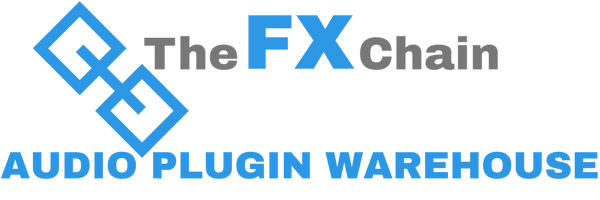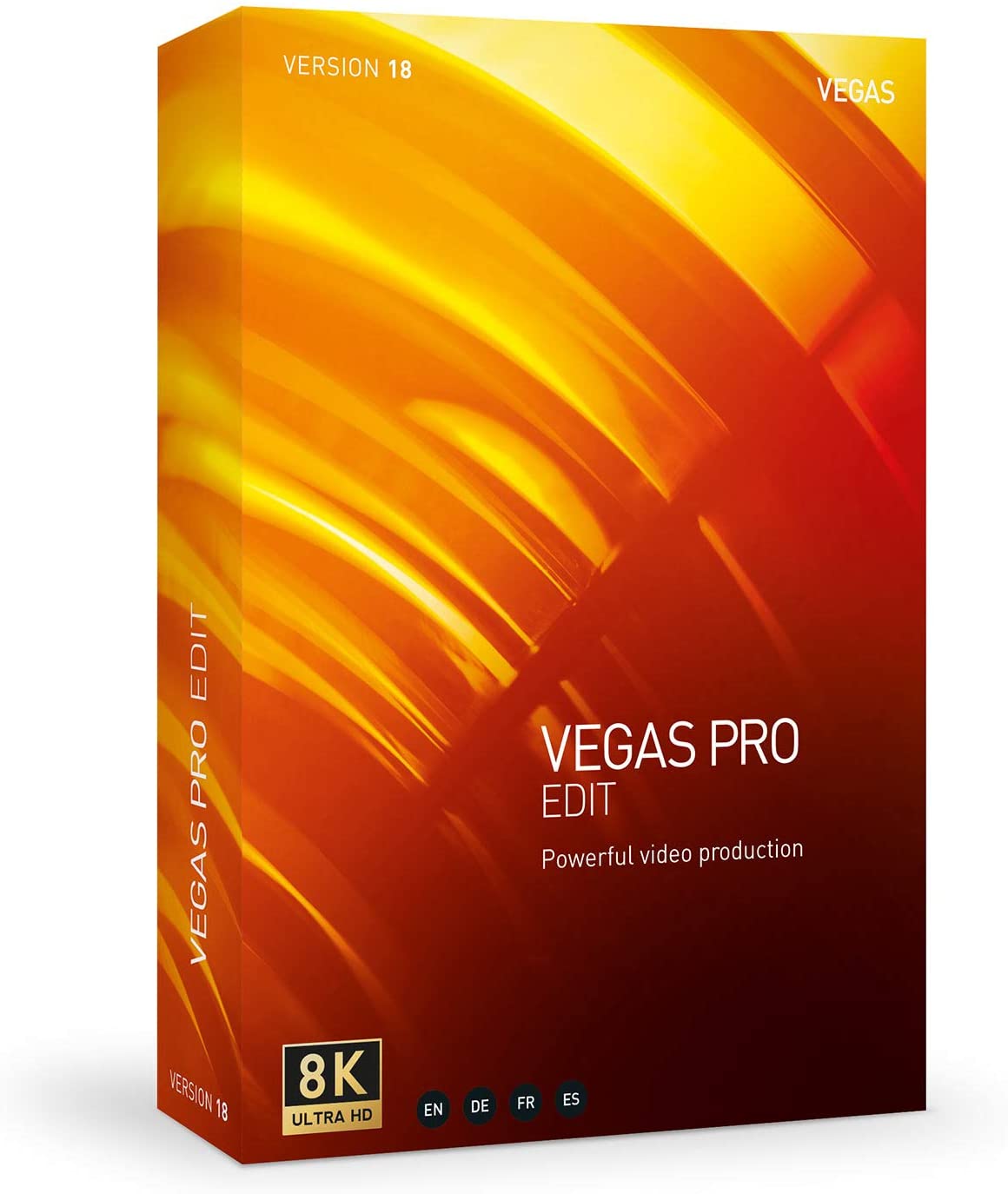Description
Exceptionally Fast & Efficient Video Production
VEGAS Pro leverages the power of Artificial Intelligence to bring your video production two steps ahead. It offers an extremely flexible user interface, comprehensive media management, advanced audio editing and mastering with the included SOUND FORGE Pro, plus industry-leading hardware acceleration. Time to supercharge your creative flow!
Edit Smart From The Start
The fastest route to professional video production
Stop struggling, start creating! Embrace the most efficient, flexible and fastest cutting environment on the market. VEGAS Pro covers your needs so you can focus on your production and creativity instead of the technical aspects of editing.
Cutting At The Edge
Supercharge your creative flow
AI - artificial intelligence
Utilize AI-assisted editing to accomplish demanding tasks efficiently. For instance, use tools like "VEGAS Style Transfer" to apply the style of famous artists, such as Picasso and van Gogh, to your edits.
Industry-leading GPU hardware acceleration
Harness the power of GPU acceleration and enjoy maximum stability, fast rendering, and smooth playback. VEGAS Pro 18 automatically configures the optimal settings to get the most out of your GPU.
Advanced color grading in HDR
VEGAS Pro makes sophisticated color grading intuitive and flexible. Thanks to the unique user-adjustable skin tone line for the Vectorscope and a powerful camera-like logarithmic exposure tool in the Color Grading panel, you have full control and accuracy – even in HDR.
Media management with VEGAS Prepare
Create a custom library of all your media files and access them directly in VEGAS Pro. Changes made to collections in VEGAS Prepare are reflected in VEGAS Pro and vice versa.
Vegas Hub Cloud Service
Use VEGAS Transfer to upload video media from your mobile device to your personal, secure cloud location for backup and collaboration. Access these files directly from the VEGAS Pro Hub Explorer and organize them into powerful collections for fast access. Download them to your local drive directly from inside VEGAS Pro for editing.
Experience New, Cutting Edge Technologies
VEGAS Pro 18 continues to push the boundaries of professional video production. Experience industry-leading HDR, AI-supported editing tools, powerful audio editing with SOUND FORGE Pro 14 and numerous improvements to basic tools that have made VEGAS Pro the fastest NLE on the market.
Style Transfer
Apply the visual style of the world's greatest artists and paintings to your video footage to give your video a simultaneously unique yet iconic look. With hardware acceleration from Intel OpenVINO technology, VEGAS Style Transfer brings one of the most exciting creative uses of artificial intelligence yet.
Colorization
Instantly add a "wow" factor to historical black and white footage through the impact of color. With the power of hardware acceleration from Intel OpenVINO, the Colorization filter uses artificial intelligence to bring your black and white footage to vivid color.
Integrated Media Management
VEGAS Prepare
VEGAS Prepare integrates powerful media management directly into your production workflow. Organize your footage into a structured library, create collections of related assets and add tags to individual files for powerful searching and filtering. Access your media collections directly through the Hub Explorer window in VEGAS Pro. Synchronize your VEGAS Prepare library with VEGAS Pro so that the changes you make in one update in the other.
The Evolution Of Color Grading
Place the color grading panel wherever it works best for your workflow and benefit from the even more intuitive interface. Combined with the adjustable Vectorscope skin tone line, an accurate logarithmic exposure control that emulates camera exposure and the two-way auto-contrast tool, you have everything you need for powerful, efficient color grading.
VEGAS Pro also continues to lead in HDR color grading with precise color representation of HDR footage and full control over the color depth settings. Create exactly what you want to create with complete confidence in the accuracy of your HDR colors.
Discover The Advanced Toolset
Once again, VEGAS Pro stands out as an innovative leader when it comes to non-linear editing. The modern user interface delivers a completely customizable experience that provides Superior flexibility. Innovative approaches and editing tools speed up your workflow and make you more efficient and ultimately more creative. Focus on your creativity, not your tools.
Video Stabilization
Turn shaky footage into smooth, pro quality video. The video stabilization engine has been rebuilt from the ground up with our state-of-the-art technology, resulting in a feature that is easy to use and provides smooth results every time.
Planar Motion Tracking
Not every object sits square to the camera. Your motion tracking should account for that. Now, Planar Motion Tracking does. Track and pin text or apply color grading to objects moving in perspective, turning toward you or away from you and changing dimensions as perspective changes. Objects not square to your camera? Use Planar Motion Tracking.
Nested Timelines
Organize projects and speed up your workflow with nested timelines that you create from any events in your main timeline. And you can still access your nested timelines as independent projects, so it's easy to share a portion of your project with a colleague while you maintain control over the master project.
System requirements
- Operating system : Microsoft Windows 10 (64-bit)
- Processor : 6th Generation Intel Core i5 (or AMD equivalent) or better. 2.5 Ghz and 4 Core minimum. For 4K, 7th Generation Intel Core i7 (or AMD equivalent) or better. 3.0 Ghz and 8 Core minimum.
- RAM : 8 GB RAM minimum (16 GB recommended; 32 GB recommended for 4K)
- Hard drive space : Hard drive space : 1.5 GB hard-disk space for program installation; Solid-state disk (SSD) or high-speed multi-disk RAID for 4K media