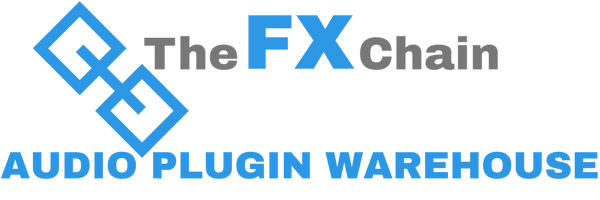Description
Stereo image manipulation tool
--
Stereoizer is a high-specification stereo image manipulation tool suitable for natural expansion, reduction and introduction of stereo width at any stage of the audio production process.
Developed for and tested by professional audio engineers, Stereoizer adds natural sounding width and depth to any audio recording, mono or stereo, leaving the inherent character of the original source intact. Quite simply Stereoizer will make your audio more coherent, highly polished and spatially balanced without adding artificial reverberation, chorusing or delay.
The Stereoizer difference
Get instant access to the big sound all professionals strive for, rapidly and intuitively. Stereoizer gets right to the heart of the matter with no unwanted artifacts and the assurance of superb mono compatibility.
Stereoizer allows for the full range of stereo image enhancement, from gentle width adjustments to huge dynamic ambiences that transform the soundstage. With visual audio analysis feedback and an intuitive control layout, Stereoizer delivers a satisfying user experience and the right result with the minimum of effort.
Typical Applications
Mix | Sound Design
Expanding narrow stereo spectra
Introducing width to mono recordings
Enhancing the depth of FX return channels
Reigning in over enthusiastic spot FX
Creating 'centre space'
Settling 'forward' sounds
Generating panoramic ambience
Adding richness and gloss
Re-focussing central solidity
Avoiding heavy EQ and/or compression
Opening up cluttered frequencies
Fixing poorly positioned mic.'s
Adding depth, width and space to specific tracks
Enlivening static sounds
Mastering | Post | Restoration
Natural extrapolation of existing image
Frequency specific enhancement
Re-balancing
Taming eccentric material
Re-introduction of natural ambience
Firmly define existing stereo spectrum
Avoid changing the character with unnecessary EQ
Neutral stereo expansion/contraction
Subtle blending of inserts and returns
Pychoacoustic sweetening of frequency crowns
Available formats
Support AAX, VST, VST3, AU and AudioSuite in both 64-bit and 32-bit versions. RTAS is also available as 32-bit only.
Minimum System Specification
Mac OSX 10.6.x, 512 MB RAM
Windows XP or above, 512 MB RAM