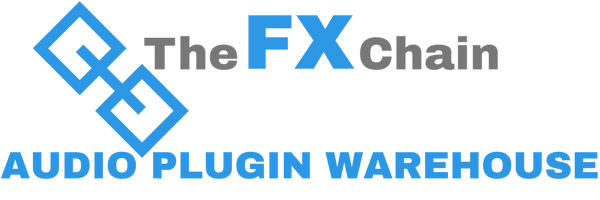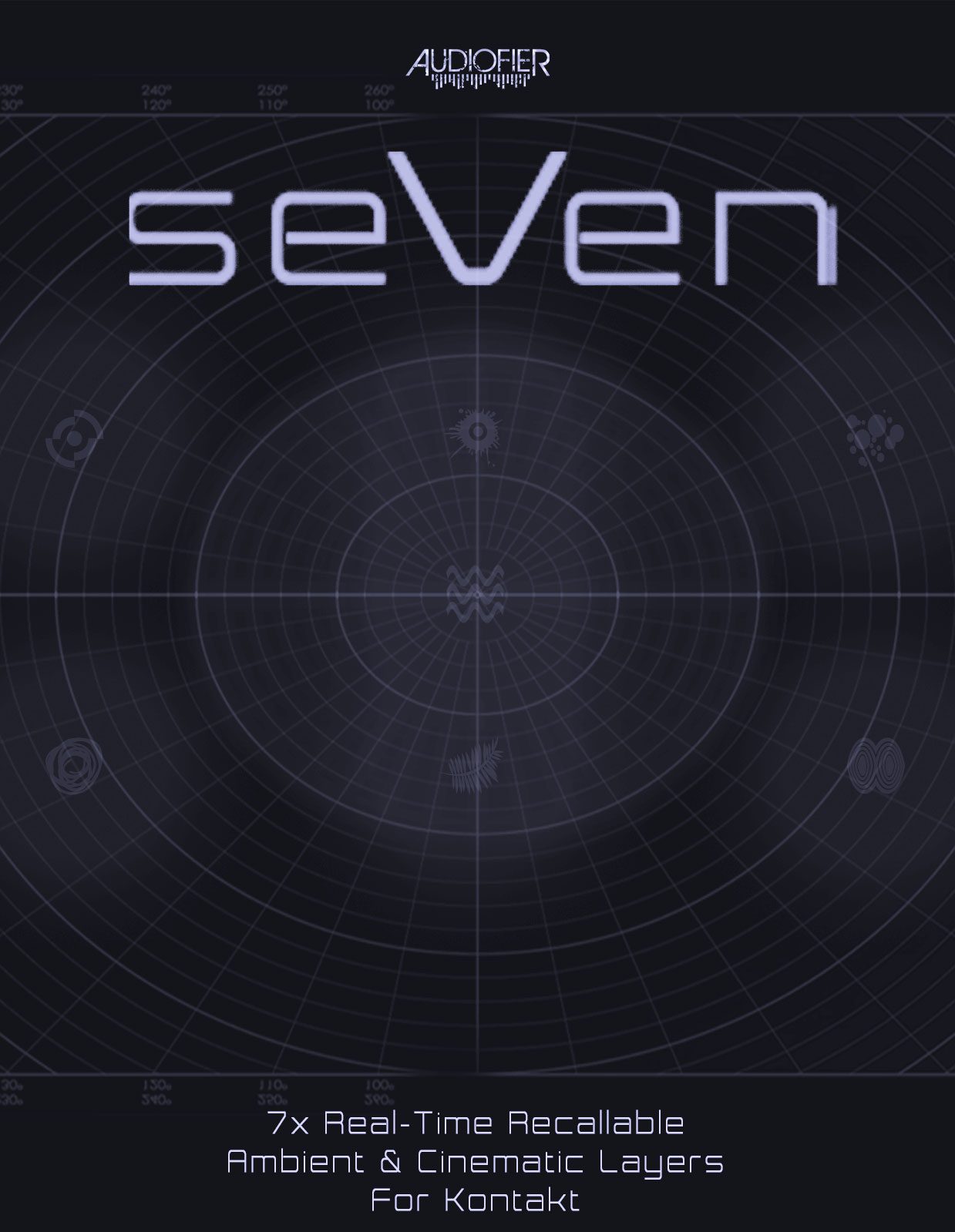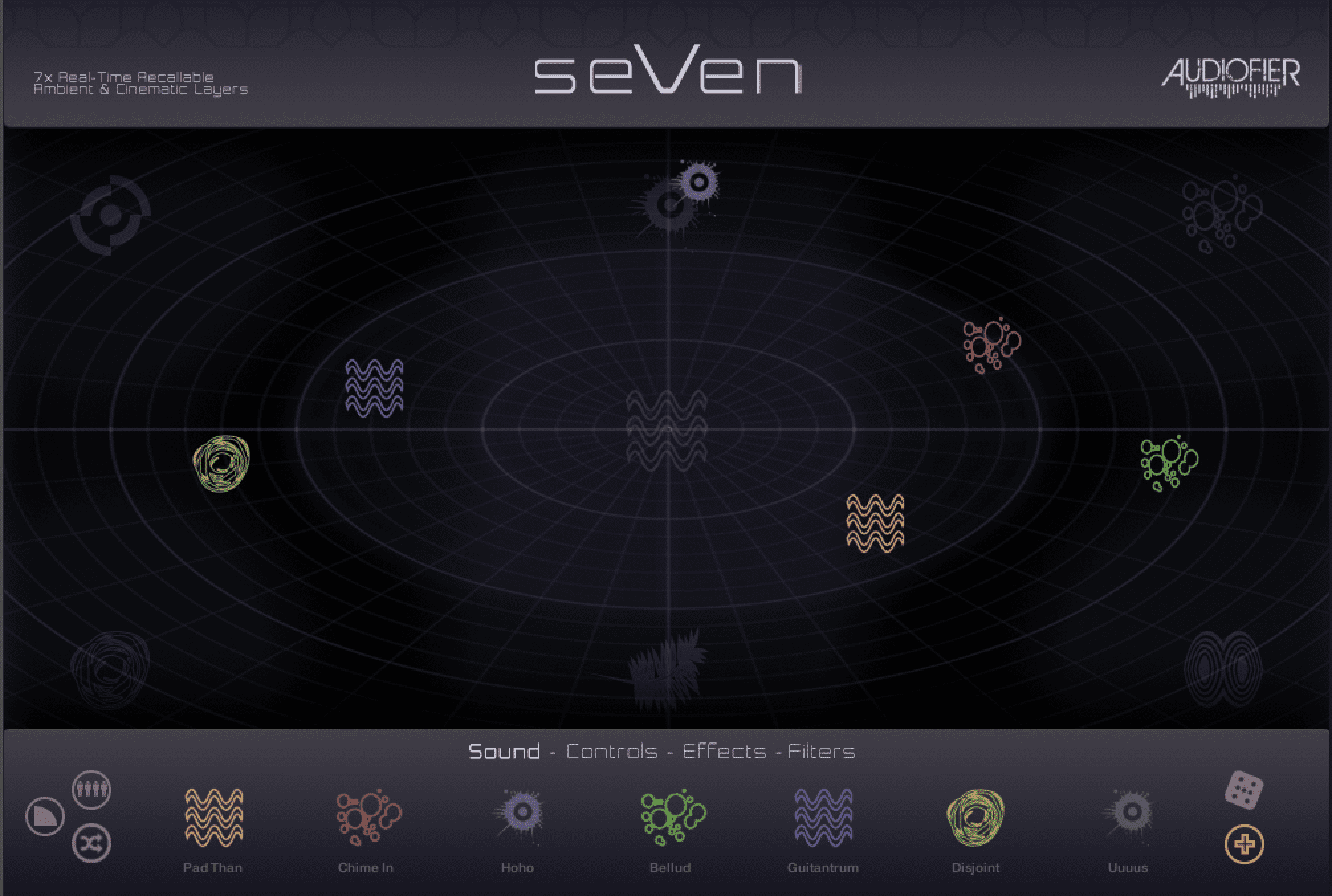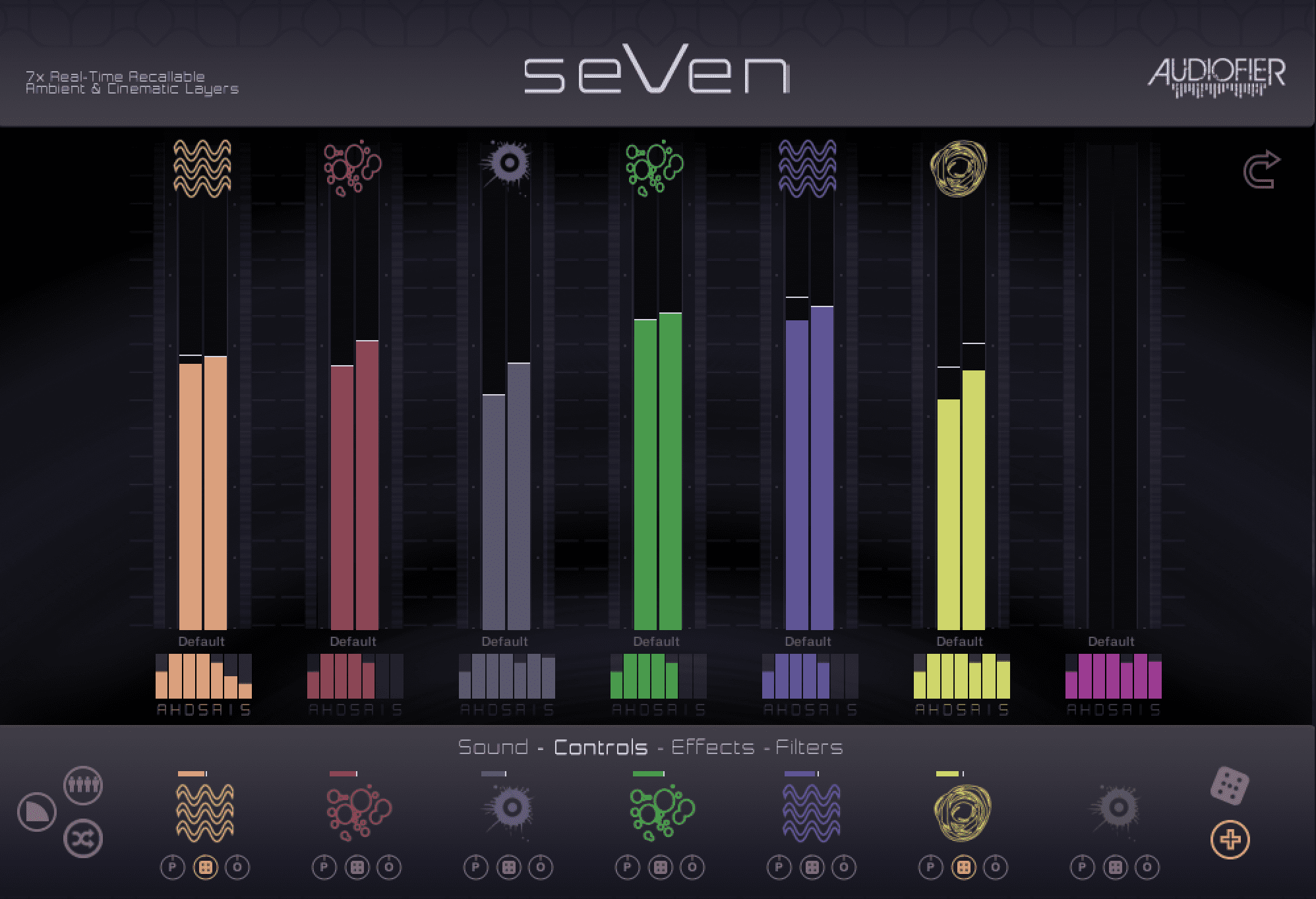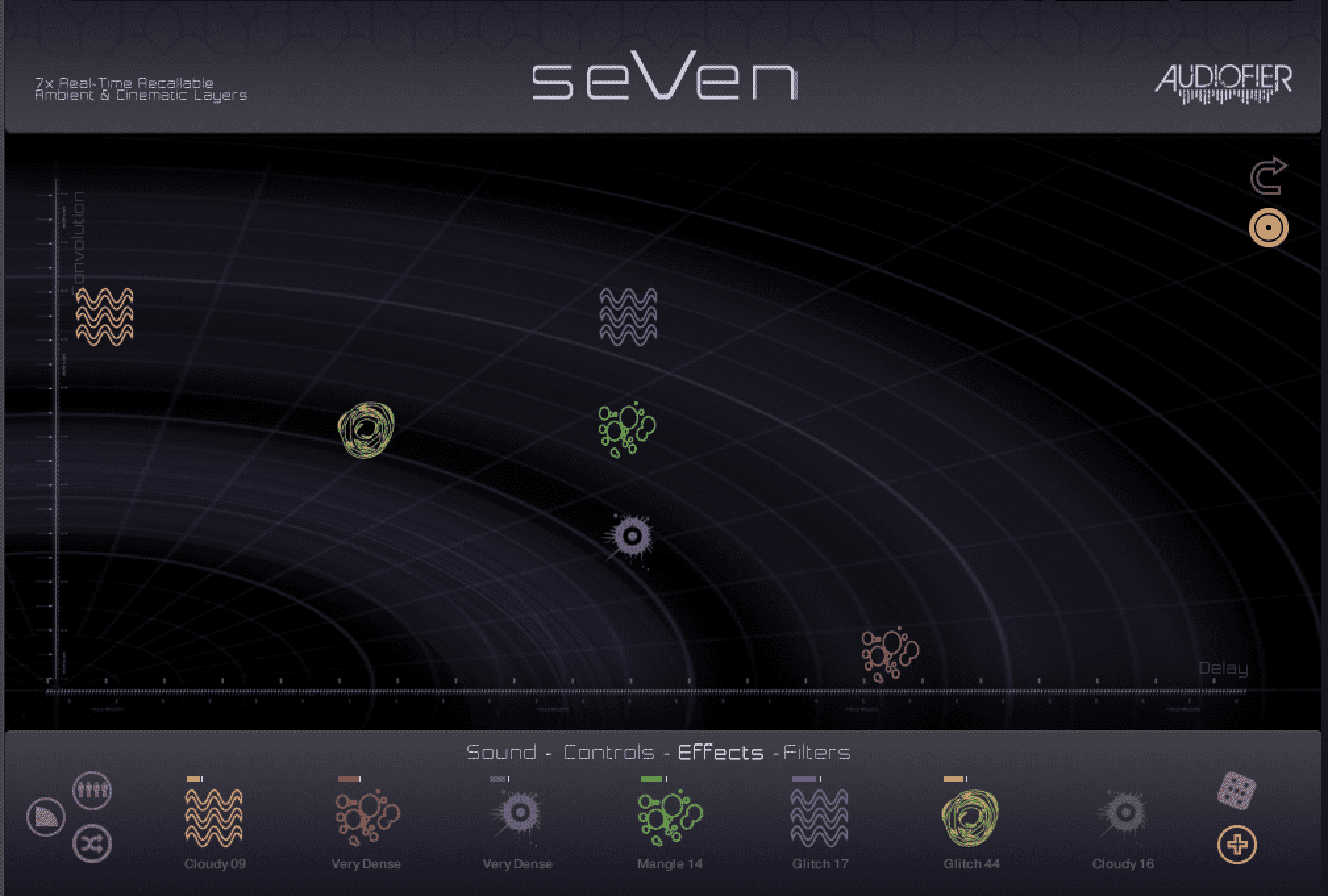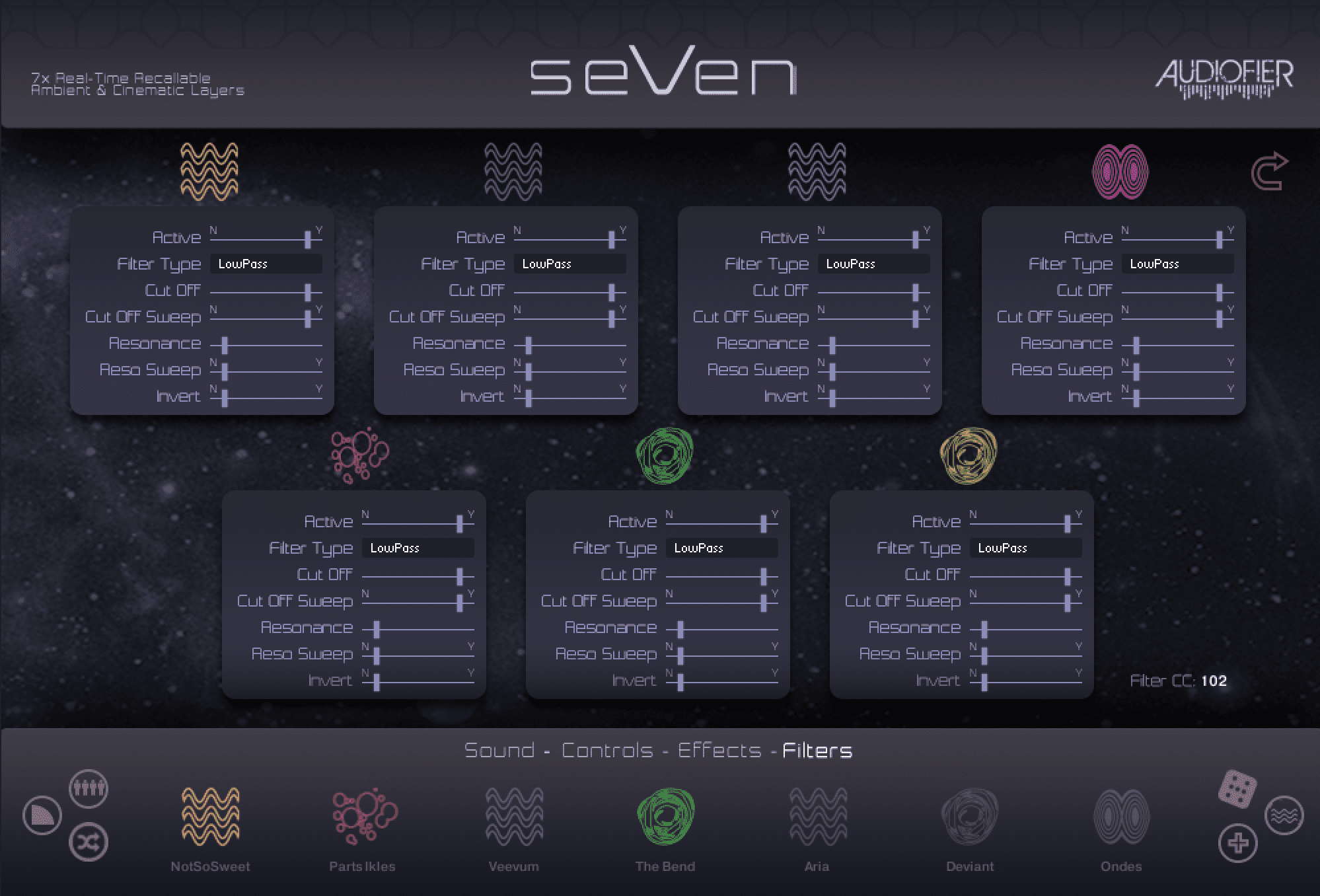Description
Seven
Random yes, but under control!
EVEN is a versatile pads and atmosphere generator featuring seven layers capable of loading any of the 200 included multi-sampled sound sources. Its flexible playing modes allow for dynamic and evolving soundscapes by interchanging layers. By utilizing the provided key switches (F0 to B0), users can select and combine multiple layers simultaneously. All keys from C1 upwards are playable. The main GUI features a sound pool where icons representing active layers can be dragged to explore different sound sources. As layers encounter new sound category areas, their icons dynamically change to visually reflect the corresponding sound character, while retaining their original color for easy layer identification.
SOUND PAGE
SEVEN provides versatile triggering options for its seven sound layers. You can: Activate or deactivate individual layers using key switches. Add or replace using key switches. Trigger sounds randomly: One at a time or multiple layers simultaneously. Crossfade layer volumes: Smoothly transition from the first to the last layer, either collectively or sequentially, or even adding one layer at the time via mod wheel.
CONTROLS PAGE
In addition to a full AHDSR, pan, octave and volume LFO, SEVEN offers dynamic sound evolution through its controls page. You can set parameters like volume, pitch, pan, and filter to continuously fluctuate, creating a constantly evolving sound. SEVEN’s randomization parameters allow you to include any page’s controls, enabling the creation of instantly evolving patches with a single click.
EFFECTS PAGE & FILTERS PAGE
SEVEN’s effects page features XY controls for convolution and delay, allowing for extensive sound shaping. With over 200 impulse responses, you can dramatically alter the character of your sounds. SEVEN‘s filters page features sliders for controlling cutoff and resonance on each layer. The filter parameters can be assigned to the Mod-wheel or any other Midi CC number.
Features
- 200 Sound Sources - 40+ Snapshots.
- Play Modes: Add/Remove Layers via Key Switch / One layer at once via Key Switch/ Random layer at once/ Random Multi Layers at once/
- Sequential layers volume cross fade / Volume cross fade through all layers / Add layers via mod wheel volume / Persistent layer mode
- XY Delay & Convolver with unique IRs
- Master Filter Cutoff via ModWheel
- Continuously changing Volume, Pitch, Pan and Filter
- Bi-Directional Pitch Bend per Layer
- Several Filter Types per layer
- Requires Full Version of KONTAKT 5.8.1 or above