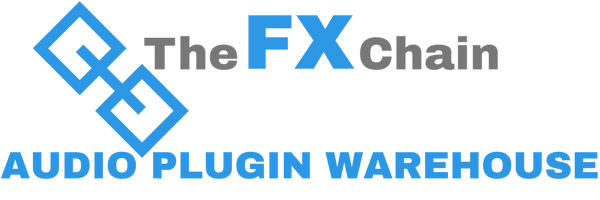Description
The first plugin of its kind, CLA MixHub captures the smooth console workflow and rich analog sound of legendary mixer Chris Lord-Alge. Mix up to 64 tracks – all from the same plugin window – using channel strips modeled from CLA’s personal console. Mix musically, within the context of a song, as swiftly and effortlessly as your ideas come.
Plugins normally work on only one channel at a time. CLA MixHub is the first plugin to work in buckets – groupings of up to 8 channels, in up to 8 buckets in total. In other words, you can mix up to 64 channels from one CLA MixHub plugin window. By mixing tracks side by side in the MixHub’s buckets, you’ll gain a mixing perspective that lets you immediately hear how one track’s processing affects others within a song.
The Sound
The channel strips are meticulously modeled from the ground up with the latest technology, directly from Grammy-winning mix legend Chris Lord-Alge’s personal console – the console that Chris has used to mix a huge number of hits, from Green Day, Muse and Sugarland to Keith Urban and many more.
The Workflow
Once CLA MixHub is inserted on the channels in your mix, you can assign your tracks to buckets and begin making adjustments on the fly: mixing dynamics, EQ, saturation and more at a free-flowing pace without needing to switch plugin windows in your DAW.
While mixing, you can flip between two plugin view modes: Bucket View, with control of up to 8 channels at a time, or Channel View, focusing on a single channel’s processing chain.
Each channel consists of 5 sections: input, dynamics, EQ, output, and an insert point. Each processing module can be expanded to reveal additional functionality.
Input Section
The input section handles high- and low-pass filtering and switchable harmonic distortion. The “line” control models the line amp in Chris’s console, adding light saturation. For more extreme drive, kick in the mic pre. This, in effect, is like running a line-level signal through the console’s microphone preamp.
Dynamics
The dynamics section includes two flavors of compression: the console’s built-in compressor, as well as Chris’s favored “Bluey” compressor. Also included: a gate, expander and ducker with a “hold” control and flexible sidechain options for shaping a sound’s envelope – as Chris calls it, it’s a ‘super-gate.’
EQ
The EQ section includes 4 bands of parametric EQ, from wide bells to narrow boost and cuts, loaded with the console’s original ballistics and Q characteristics.
Output
The output section includes a VU meter and plasma-style PPM meter, plus a stereo imaging control and an output fader.
Insert Point
In CLA MixHub’s channel view, the insert point can be used for adding an additional Waves plugin to your MixHub’s chain, making it a one-stop solution for your entire mix.
Chris Lord-Alge on CLA MixHub:
“Mixing in buckets means the world to me. It’s one of the secrets to my success and to my fast-paced, decisive mixing. By creating this plugin, I’m able to give others access to that same quick workflow in a plugin, pushing the envelope of in-the-box mixing to the next, CLA-approved level.”
-Mix with the console workflow and rich analog console sound of legendary mixer Chris Lord-Alge
-Meticulous hardware modelling of Chris’s console with added functionality
-Mix swiftly and efficiently with a clear perspective
-Control up to 64 channels from a single plugin window: Build up to 8 ‘buckets,’ each containing 8 channels from across your mix session
-Flip anytime between bucket view and single-channel view
-Insert slot: Load an extra Waves plugin within each CLA MixHub channel strip
-Re-order your processing chain within the plugin
-Flexible dynamics sidechaining
-CLA MixHub Lite components for light CPU consumption
-Over 250 artist presets by CLA himself plus Dave Pensado, Greg Wells, Lu Diaz
CLA MixHub (V11) - System Requirements
Mac
CPU
Intel Core i5 / i7 / Xeon
Memory
8 GB RAM
8 GB free disk space on the system drive
Operating System
10.12.6 - 10.15
Screen Resolution
Minimum: 1024x768
Recommended: 1280x1024 / 1600x1024
USB displays are not supported as the primary display.
Windows
CPU
Intel Core i5 / i7 / Xeon / AMD Quad-Core
Memory
8 GB RAM
8 GB free disk space on the system drive
Operating System
Windows 10 64 bit
Screen Resolution
Minimum: 1024x768
Recommended: 1280x1024 / 1600x1024
Exceptions & Notes:
Tracks names with illegal characters (other than ASCII character format) will not recall their bucket assignment.
Track names will be recalled automatically from track names in Pro Tools, Cubase, Nuendo, REAPER, Logic Pro X, BandLab, and Garage Band. In other supported hosts, you can modify track names manually from the input section in Channel View or from any of the Bucket Views.
Bucket assignment in BandLab is not supported.
Opening a plugin within the CLA MixHub insert point is not supported in Studio One.
Bucket View in the CLA MixHub is currently not supported in eMotion LV1, SoundGrid Studio and MultiRack.