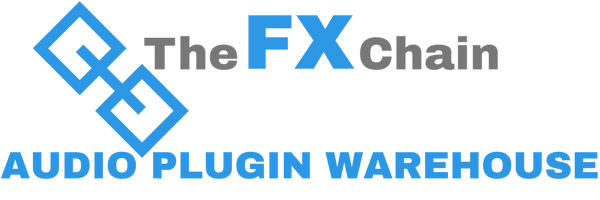Description
eMo F2 is an 18-dB high-pass/low-pass filter optimized for live performances. Whether used separately or as part of the eMotion LV1 mixing console, eMo F2 gives live engineers uncompromising sound quality, super-low CPU consumption, zero latency, multi-touch compatibility, and smooth filters without noise or artifacts.
In stereo mode, the right and left sides can be filtered independently or linked. Whether used in a DAW, in the eMotion LV1 mixer or in other Waves hosts, eMo F2’s simplified design, large GUI and transparent sound make it an effective filtering tool for both live and studio environments.
-2-band high-pass/low-pass filter: 18 dB per octave
-Independent filters for the left and right stereo sides
-Big GUI that is easy to view and operate
-Multi-touch compatibility
-Zero latency
-Super-low CPU consumption
-Smooth filters free of noise and artifacts
Every new purchase or upgrade of any Waves product includes one year of free Waves Update Plan coverage for that product. Once the plan expires, renew it for another year whenever you want. If you don’t wish to renew, the plugins you own will remain yours as before, but you will not enjoy updates and personal support.
The cost for one year of Waves Update Plan coverage depends on the number of products you own and their prices. Updating coverage ranges between $12 and $240 if you own one copy of each product.
eMo F2 Filter (V11) - System Requirements
Mac
CPU
Intel Core i5 / i7 / Xeon
Memory
8 GB RAM
8 GB free disk space on the system drive
Operating System
10.12.6 - 10.15
Screen Resolution
Minimum: 1024x768
Recommended: 1280x1024 / 1600x1024
USB displays are not supported as the primary display.
Windows
CPU
Intel Core i5 / i7 / Xeon / AMD Quad-Core
Memory
8 GB RAM
8 GB free disk space on the system drive
Operating System
Windows 10 64 bit
Screen Resolution
Minimum: 1024x768
Recommended: 1280x1024 / 1600x1024