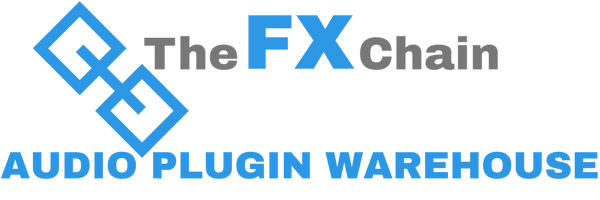Description
Developed in association with legendary producer/engineer Eddie Kramer, the HLS Channel was meticulously modeled on a Helios mixing console just like the one he used in historic sessions at London’s acclaimed Olympic Studios. (In fact, we actually managed to get our hands on the Helios from the Rolling Stones mobile truck, which was used on a slew of classic recordings during the early ‘70s.) In addition to modeling the Helios EQs with their sweet saturation, high-end presence, and fat low-frequency boost, we even modeled the unique behavior, coloration, and drive of the console’s preamps. To top it all off, the HLS Channel features a precision-modeled VU meter that recreates the sensitivity, ballistic behavior, look and feel of the original.
Controls
-Source Select toggles between Mic and Line levels.
-Preamp determines the amount of preamp coloration.
-High Frequency Gain controls high shelf gain at 10 kHz.
-Mid Gain sets the amount of gain applied to the midrange bell filter.
-Mid Frequency selects frequency for the midrange bell filter.
-Mid Mode selects between boost (PK) and cut (TR).
-Low Band Freq/Cut is used to select the boost frequency, or the amount of attenuation of the 50 Hz low shelf.
-Low Band Boost sets the amount of boost (in dB) for the selected frequency.
-EQ Cut turns the EQ on (in) and off (cut), while maintaining the analog and preamp characteristics.
-Analog controls turns the analog noise and hum modeling on and off, and sets the pitch of the hum to match either European or American currents.
-Noise pads the modeled noise and hum by 20 dB.
-Meter toggles the meter display between input and output monitoring.
-Clip LED lights up when levels exceed 0 dBFS.
-VU Meter displays input or output level in dBVU.
-VU Calibrate controls the VU meter headroom calibration.
-Trim displays the maximum peak level of the output signal and its distance from 0 dBFS.
-Input controls the input level.
-Output controls the output level.
(V11) - System Requirements
Mac
CPU
Intel Core i5 / i7 / Xeon
Memory
8 GB RAM
8 GB free disk space on the system drive
Operating System
10.12.6 - 10.15
Screen Resolution
Minimum: 1024x768
Recommended: 1280x1024 / 1600x1024
USB displays are not supported as the primary display.
Windows
CPU
Intel Core i5 / i7 / Xeon / AMD Quad-Core
Memory
8 GB RAM
8 GB free disk space on the system drive
Operating System
Windows 10 64 bit
Screen Resolution
Minimum: 1024x768
Recommended: 1280x1024 / 1600x1024
Every new purchase or upgrade of any Waves product includes one year of free Waves Update Plan coverage for that product. Once the plan expires, renew it for another year whenever you want. If you don’t wish to renew, the plugins you own will remain yours as before, but you will not enjoy updates and personal support.
The cost for one year of Waves Update Plan coverage depends on the number of products you own and their prices. Updating coverage ranges between $12 and $240 if you own one copy of each product.