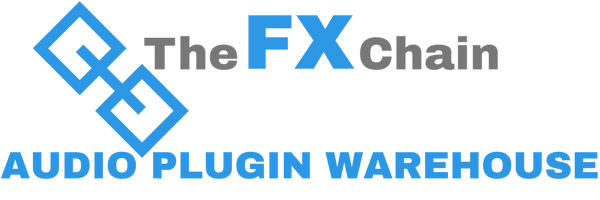Description
The very first plugin of its kind, MaxxVolume performs all essential dynamics processes in one convenient tool. Combining technologies from Waves’ acclaimed L2 Ultramaximizer™, C1 Parametric Compander, Renaissance Vox, and Renaissance Compressor, MaxxVolume is ideal for mixing and mastering as well as broadcast and post-production, perfect for voiceovers, vocals, and instrumental tracks.
-Bring out room ambience and detail
-Add body and detail on acoustic instruments
-Level dialogue and other post-production elements
-High and low level compression, gating, and leveling in one plugin
Every new purchase or upgrade of any Waves product includes one year of free Waves Update Plan coverage for that product. Once the plan expires, renew it for another year whenever you want. If you don’t wish to renew, the plugins you own will remain yours as before, but you will not enjoy updates and personal support.
The cost for one year of Waves Update Plan coverage depends on the number of products you own and their prices. Updating coverage ranges between $12 and $240 if you own one copy of each product.
MaxxVolume (V11) - System Requirements
Mac
CPU
Intel Core i5 / i7 / Xeon
Memory
8 GB RAM
8 GB free disk space on the system drive
Operating System
10.12.6 - 10.15
Screen Resolution
Minimum: 1024x768
Recommended: 1280x1024 / 1600x1024
USB displays are not supported as the primary display.
Windows
CPU
Intel Core i5 / i7 / Xeon / AMD Quad-Core
Memory
8 GB RAM
8 GB free disk space on the system drive
Operating System
Windows 10 64 bit
Screen Resolution
Minimum: 1024x768
Recommended: 1280x1024 / 1600x1024