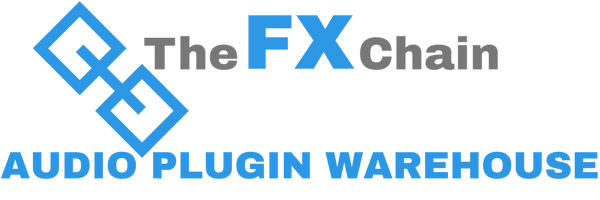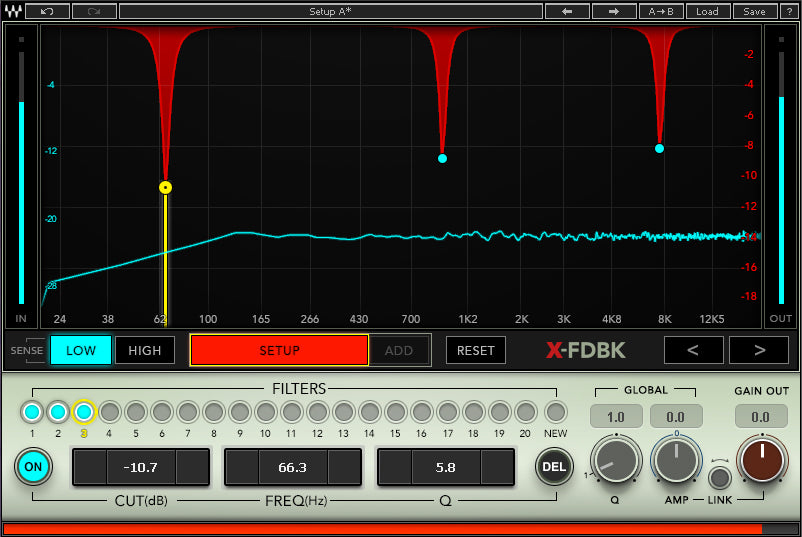Description
X-FDBK identifies the precise frequencies that cause feedback and surgically cuts them, dramatically shortening the setup time of monitors and PA speakers.
X-FDBK is the first plugin ever to provide a complete automatic feedback suppression solution. Whether you’re an FOH engineer mixing for thousands or a singer performing with your own compact PA system, you can now get a loud, clear and feedback-free mix in seconds. This way you have one less thing to worry about and you can focus on what’s really important – your mix.
The problem
One of the most important steps before any soundcheck or show is “ringing out” the wedges and PA – pushing them to a volume that produces audible feedback, then identifying the feedback frequencies and cutting those frequencies using a graphic equalizer. Doing this by ear is slow, painful, imprecise, and hence not completely effective. Moreover, to avoid feedback the monitors are often being tamed; as a result, the performers can’t hear themselves loud enough.
The solution
X-FDBK dramatically improves the “ringing out” process and shortens it to a matter of seconds. It identifies the feedback frequencies quickly and precisely and cuts them with a narrow notch, preserving the fidelity of the wedge or PA and enabling you to maximize the gain without getting feedback.
All you need to do is turn up the levels on your wedges and PA until they start to feedback. Then activate the plugin and wait a few seconds until you hear the feedback disappear.
The plugin's graphic frequency spectrum shows you all feedback frequencies and the degree to which they were cut, letting you tweak them manually if you wish.
Take Control
Everyone wants their monitors and PA as loud and clear as possible and without any feedback. With X-FDBK, you can achieve this easily within seconds.
-Automatically cuts the frequencies that cause feedback
-Get a clearer, louder, feedback-free sound from your monitors and PA
-Set it and forget it
-Dramatic improvement to your live sound and workflow
-Quick and easy to use
-A must-have survival tool for any live sound engineer or live performer
Every new purchase or upgrade of any Waves product includes one year of free Waves Update Plan coverage for that product. Once the plan expires, renew it for another year whenever you want. If you don’t wish to renew, the plugins you own will remain yours as before, but you will not enjoy updates and personal support.
The cost for one year of Waves Update Plan coverage depends on the number of products you own and their prices. Updating coverage ranges between $12 and $240 if you own one copy of each product.
X-FDBK (V11) - System Requirements
Mac
CPU
Intel Core i5 / i7 / Xeon
Memory
8 GB RAM
8 GB free disk space on the system drive
Operating System
10.12.6 - 10.15
Screen Resolution
Minimum: 1024x768
Recommended: 1280x1024 / 1600x1024
USB displays are not supported as the primary display.
Windows
CPU
Intel Core i5 / i7 / Xeon / AMD Quad-Core
Memory
8 GB RAM
8 GB free disk space on the system drive
Operating System
Windows 10 64 bit
Screen Resolution
Minimum: 1024x768
Recommended: 1280x1024 / 1600x1024