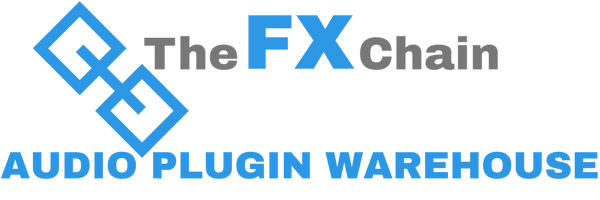Description
Xara Designer Pro X The Design Suite For Bringing Your Ideas To Life
Creativity redefined Vector-based graphic design, professional image editing, desktop publishing and web design – Xara Designer Pro X delivers all the tools you need in a single workspace. Get started today and bring your ideas to life. Graphic design Whether for a logo, icon, drawing, or illustration, you can easily create the perfect combination of graphics, photos, and type using the drawing tools for flexible lines, shapes, and curves. And all of that is vector-based, meaning your drafts can be resized without any loss of quality.
Image editing Redefine your photos! Use the powerful photo tools to remove small imperfections or entire objects, crop, mask, and combine objects into collages. Or create the right feel with over 140 preset photo filters.
Desktop publishing Publish your designs online and in print. Design layout for multi-page flyers, magazines and e-books, as well as business cards, invitations, and posters for upcoming events. Enjoy CMYK support for bold prints and a publishing workflow for uploading media online.
Web design Create you own responsive website – no programming experience required. Choose a template and position the desired elements, widgets, photos and graphics using drag & drop. Customize colors and add modern animation like parallax scrolling – that's all there is to it. During the entire process, you have full creative freedom of your web design.
New Features. New Possibilities. Xara Designer Pro X is continually being expanded, so that you can further develop yourself and your creativity. That means new, exciting features and increasingly better compatibility with more than 70 file formats. Receive one full year of new features and updates for free thanks to the Update Service**.
What's new in version 18
WebP import & export
WebP is the image format for fast websites. It compresses photos and graphics without any loss of quality. Enjoy short loading times, optimal image quality and better rankings on search engines.
Open Graph support
Determine what information will appear when your website is shared on social media. Open Graph support allows you to edit the metadata of your homepage to customize the text for Facebook, Instagram, Twitter & other social media platforms.
Search engine optimization
Add names, keywords and alt text to pictures and graphics. This provides search engines with more information about the content of your website. This makes it easier for them to identify your website content so that they can evaluate the relevance of your site for users more accurately.
By using nofollow links, you can show search engines which links are relevant to your website and offer trustworthy content. This helps organically improve your Google ranking.
Smart Duplication
Quick & symmetrical : Create vertical & horizontal patterns from objects and elements with just one click. Pattern spacing is perfectly identical and can be adjusted in an instant with a dedicated handle.
Smart Layout diagrams
Smart Layout technology ensures that your diagram templates adapt exactly to meet your needs. No matter whether you add, rearrange or remove sections. Your layout design will remain perfectly spaced. That way, you can showcase your ideas perfectly!
ICC color profile support
The new ICC color profile support allows you to preview RGB colors on screen accurately adapted for the CMYK color of your prints. This way, you can easily see on your monitor how your final prints will turn out.
New rotation workflow
Angles and inclinations exactly to your needs – using the improved workflow, easily rotate multiple objects around a single point. Simply activate Rotate mode and place a point anywhere in the document.
Header & footer designs for professional layout
Achieve professional results easily – choose a design and it automatically is placed at the top or bottom of the page where it matches the format of your document. Once added, you can easily switch between different designs. Try various combinations in peace and find the best one for your project.
PDF Editor 4.0
Working with PDF files is now even easier than before with PDF Editor 4.0 – edit texts, replace images and fill out forms directly in the document. Even the fonts used in files are recognized and displayed.
HiDPI workspace
Adjust your designs in a razor-sharp program interface with pixel accuracy. Together with your 4K screen, the new HiDPI workspace provides even more precision in your creative process.
One workspace. Countless formats.
Complete format freedom is here! Import & export more than 70 file formations using Xara Designer Pro. Most recently, even from InDesign (.indd). Furthermore, HTML export and SVG import has been improved
Handles with a new look
Intuitive and easy-to-use – using the new, large handles for SmartShapes, the selection tool, as well as the QuickShape and shape tools, you can quickly modify an object's size and angle of rotation.
Functions
Vector graphics
Powerful drawing tools allow you to draw lines, shapes, and curves using vectors and adjust scale without loss of quality. Your pictures look sharp right down to the finest detail. This is perfect for when you need graphics in various sizes for your project!
Essential effects
Bring your designs to life with captivating effects such as transparency, shadows, contours and gradients.
Get artistic with brushes
Choose from a wide range of art brushes for creating works of art or applying color to specific parts of images.
Adaptable shapes
Start with any shape and transform it into a custom design element for your graphics and illustrations.
Image Editing
Background removal
Use masks to easily remove object backgrounds. Simply mask the object, roughly erase the background and remove it with a click.
Cut items
Quickly remove distracting objects and people without a trace using the Magnetic Lasso tool.
Perfect image editing
Use the retouch tool and fully customizable tool tips to easily remove flaws of any size in an image.
Impressive photo filters
Present a photo differently each time : Simply select one of 140 photo filters in the Online Content Catalog*, modify the effect of your photos and tailor them to each other with a single click
Photo grids for collages
Frame your photos with perfectly arranged photo collages. Simply choose a template from the Online Content Catalog* and organize images per drag & drop.
Brighten & darken areas
If your images are overexposed or underexposed, the dodge and burn tools help you correct specific areas of your image.
Straighten horizons
Tiny details, large effects : Straighten horizons for more professional looking landscape photos with Xara Designer Pro X.
Widgets for photo sliders, forms and more
Invite visitors to interact with your website using widgets. Use widgets like the photo slider from the Online Content Catalog* or from third-party providers to create a modern and user-friendly online presence.
- parallax scrolling
- Sticky objects
- Reveal effects
Features
- Vector-based graphic design
- Professional image processing
- Desktop publishing for print & online documents
- Responsive web design – no programming experience required
System Requirements
All MAGIX programs are developed with user-friendliness in mind so that all the basic features run smoothly and can be fully controlled, even on low-performance computers. The technical data for your computer can be found in the control panel of your operating system.
Operating Systems
You need a 64-bit version for the following operating systems : Windows 8.1 or 10
Minimum System Requirements
- Processor : Dual core processor with 2.0 GHz
- RAM : 4 GB
- Graphics card : Onboard, minimum resolution 1280 x 600 Hard
- drive space : 300 MB for program installation
- Program languages : English, Deutsch