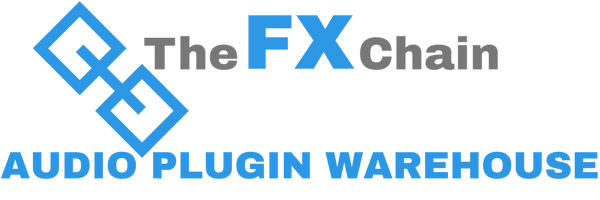Description
XILS Dees
With the help of the XILS DeeS you can get rid of all the Voice recordings faults and problems in a flash, while preserving their unique, precious character.XILS DeeS The Transparent Deesser Your voice, his voice, her voice. Every voice is a treasure. With the help of the XILS DeeS you can get rid of all the Voice recordings faults and problems in a flash, while preserving their unique, precious character. Getting clean, professional vocals, dubbing recordings, restoring voices in all their beauty has never been so obvious.
XILS DeeS in short:
Easy to use :
Find the sweet spot in a flash and remove all unwanted signals. Just move the Frequency Knob and apply Reduction. No more sibilance.
Easy to understand:
Clear Dual Signal path. Solo buttons for each channel ( Voice, Sibilants )
Visualize what you do:
Instant Correlation between ears, eye and brain in a glance with the fast, precise 4 signals real time Frequency Graph ( Bottom of unit )
Easy to tweak:
Go further and adapt the character of a voice to your project. Or make special effects and creative use of the DeeS
Entirely Transparent:
No filter sweep effect like with traditional similar tools.
Fast:
The detection can be applied as fast as it should be, resulting in lively, natural voices ( No more lifeless voices ).
Input independent detection: Retains the whole dynamic range of the incoming audio.
Simple: Sibilant and Voice Channels are clearly identified on each UI part : Knobs, Graphs share common color code.
Exclusive:
Plosive detection for better recognition
Then go even further:
Endless possibilities to change, adapt, or polish the character of voices with two independent EQing audio paths ( Analog like 0-delay-feedback filters ).
Wether you want to restore the quality of these emotional vocals that you’ll never be able to record again, clean your own voice recordings for a blog, an institutional movie, or Video material, ensure your customers that your dubbing material will be totally flawless, turn an amateur announcer into a Veteran Speaker, adapt a voice to a project sonic or musical context, XILS DeeS will provide you the most professional results.
Quickly. And in an intuitive way
Features
- Deessing: The detection Module Select the cutoff frequency between Voices and Sibilants, select the amount of reduction you want to apply, select the quality of the deessing (how the result will be smoothed and slow or rough and fast), find the right spot for the plosives, allowing a better sibilant recognition et voilà !
- The internal XILS DeeS algorithm allows to equalize with different settings the two split signals ( The voice, and the Sibilant ) : Each « Channel » has its own EQ.
- Even better : The involved EQs, Low Pass 6 and 12db, Bell and High Shelf, has been developed to mimic analog behavior in the hight frequency range (zero-delay filters) : The standard digital artifacts and latency brought by the internal delay has been totally removed.
- Simple structure, but not simple internal algorithm
- A lot of attention has been put in the sidechain treatment (with or without latency), including a Plosive detection for a better sibilant recognition.
- Fast and robust Sibilant detection, accurate level modulation, total independence from input level, were required in order to make this tool as transparent as possible.
- You’ll notice that being independent from the input level is a big advantage, because the DeeS won’t work in a different way ( Over-compression, under-compression ) if the entering signal gain varies, which is the behavior of most similar units, and will therefore retain all the dynamics and lively character of the original
- Sibilant Path : Easy and obvious, you can select your filter type (Low Pass 6dB, Low Pass 12 dB, Bell, High-Shelf) and tweak the cutoff frequency, resonance (or emphasis) and Gain when applied. The Level knob allows you to reduce or increase the Sibilant audio path
- Voice Path : Almost the same than the Sibilant path, excepted that it has no specific level
- Display : The display allows you to "see" what happens in your audio track and simultaneously visualize the Voice and the Sibilant spectrum, as well as the curve and spectrum of the applied EQs
Tech Specs
-
Mac:
Ram: 1
Notes: OSX 10.5 and later
-
Windows:
Ram: 1
Notes: Windows XP, Vista and 7,8,10 and later